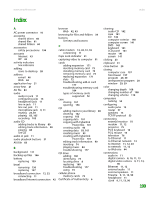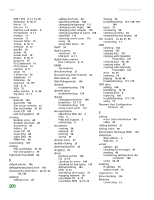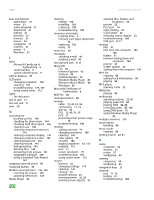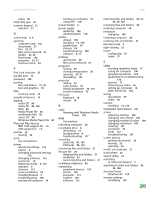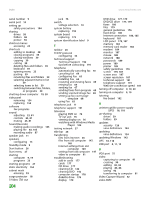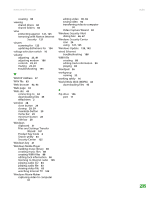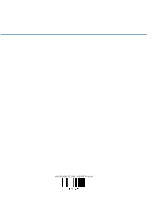eMachines T6528 NG3 Hardware Reference - Page 210
O, P, R, S, Scroll Lock indicator
 |
View all eMachines T6528 manuals
Add to My Manuals
Save this manual to your list of manuals |
Page 210 highlights
www.emachines.com Index using 60 NTSC/PAL jack 76 numeric keypad 21 indicator 21 O online help 3, 4 opening computer case 154 documents 37 files 23, 27 files across network 61 folders 23, 29 front bezel 156 programs 23, 27 shortcut menu 23 P Pad Lock indicator 21 parallel port 10 password 189 pasting files and folders 31, 39 text and graphics 39 PDA memory cards 72 peripheral devices 13 playing audio CD 84 audio file 83, 105 DVD 86 Media Player file 83 multimedia files 83 music CD 84 Windows Media Player file 83 Plug and Play devices IEEE 1394 support for 13 USB support for 13 pointer 22 moving 23 ports See connections power advanced settings 116 button 9 changing advanced settings 116 changing schemes 115 connector 10 Hibernate mode 9, 116 indicator 9 schemes 115 source problems 18 Standby/Resume 9 troubleshooting 189 turning off computer 19 turning on computer 19 using UPS 118 power button 9 power supply replacing 166 uninterruptible 118 printer default 190 installing 13, 150 parallel port 10 sharing 59 troubleshooting 189 USB port 8, 11 printing documents 38 files across network 61 programs closing 39 closing unresponsive 20 opening 23, 27 reinstalling 151 projector adding 75 color quality 75 display properties 75, 113 screen resolution 75 PS/2 port keyboard 10 mouse 10 R radio listening with Windows Media Player 105 RAM See memory rebooting computer 20 recordable drive 8 identifying 73 locating drive 8 troubleshooting 177 recording audio file 87, 105 CD tracks 88, 103 recovering files and folders 31 Recycle Bin 26 deleting files and folders 31 emptying 32 recovering files and folders 31 re-dialing telephone 69 reinstalling peripheral devices 150 printer 150 programs 151 scanner 150 software 151 removing files and folders 26, 31, 32, 39, 143 renaming files and folders 39 resetting computer 20 resolution changing 109 restarting computer 20 restoring files and folders 31 Resume mode 9 right-clicking 23 router configuring 57 name 57 S safety avoiding repetitive strain 17 caring for computer 140 general precautions 194 guidelines for troubleshooting 176 posture 17 reducing eye strain 16 setting up computer 16 static electricity 154 saving documents 37 video 92 scanner installing 13, 150 Scheduled Tasks Wizard 147 screen adjusting settings 108 changing color depth 108 changing number of colors 108 changing resolution 109 cleaning 141 resolution 75 saver 112 troubleshooting 187 screen objects getting information 23 moving 23 selecting 23 Scroll Lock indicator 21 scroll wheel 22 Search utility 33 searching in Help and Support 3 searching for files and folders 33, 34, 148 Security Center Windows XP 125 security settings modifying 125 203