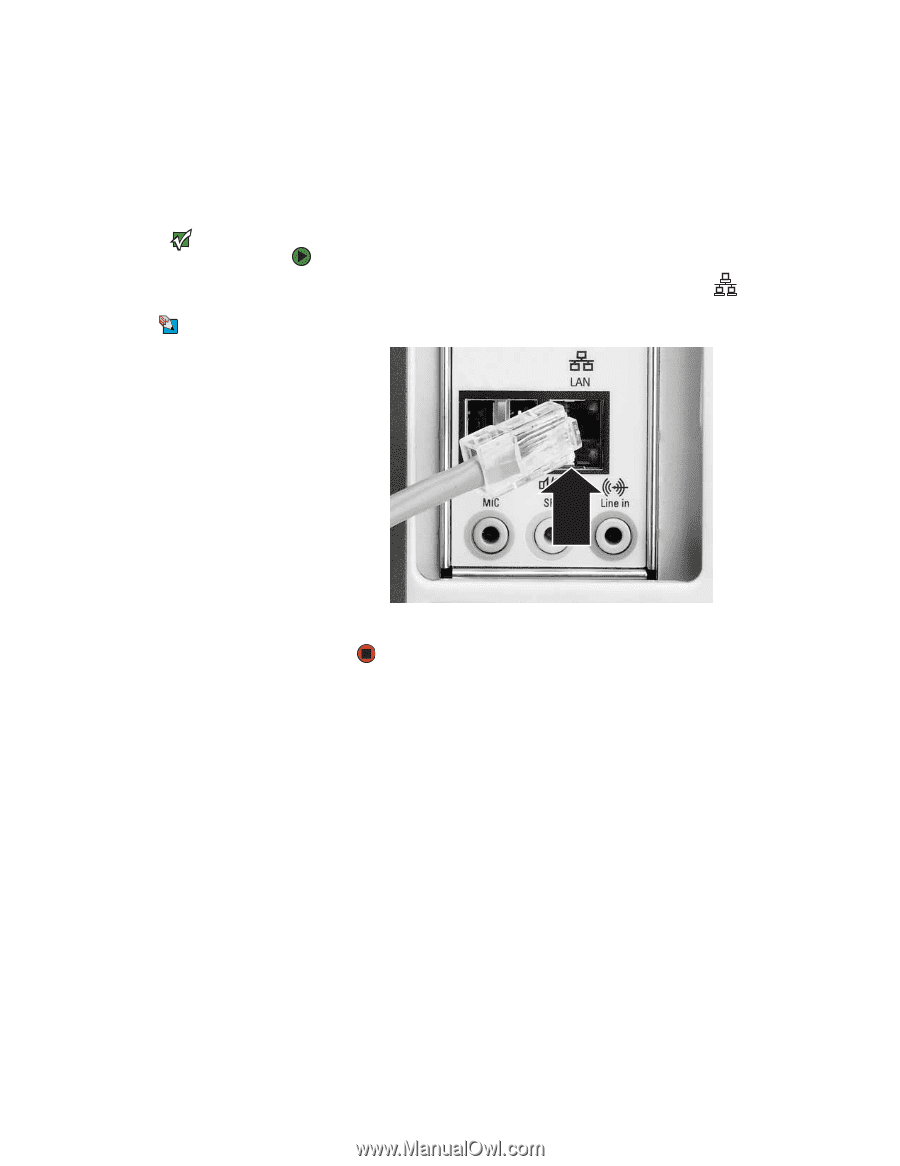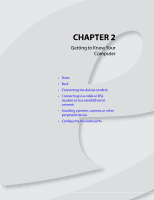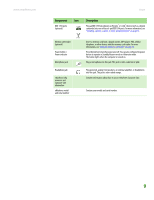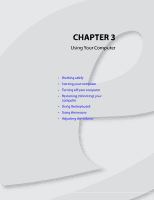eMachines T6528 NG3 Hardware Reference - Page 19
Connecting to a cable or DSL modem or to a wired Ethernet network
 |
View all eMachines T6528 manuals
Add to My Manuals
Save this manual to your list of manuals |
Page 19 highlights
CHAPTER 2: Getting to Know Your Computer www.emachines.com Connecting to a cable or DSL modem or to a wired Ethernet network Important Your computer is equipped with a built-in Ethernet port. For information about setting up a wired or wireless Ethernet network, see "Networking Your Computer" on page 49. Tips & Tricks You can use your computer's Ethernet jack for more than just networking. Broadband Internet connections, such as cable and DSL modems, also connect to your computer's Ethernet jack. Your computer has a network jack that you can use to connect to a cable or DSL modem or to a 10/100 wired Ethernet network. To connect to a cable or DSL modem or to an Ethernet network: 1 Insert one end of the network cable into the network jack of your computer. on the back 2 Insert the other end of the network cable into a network jack. 12