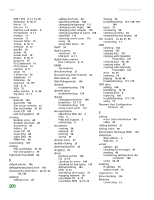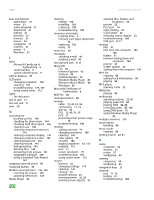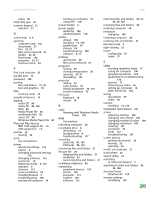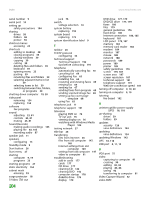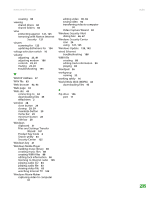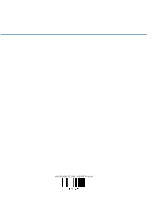eMachines T6528 NG3 Hardware Reference - Page 212
W, Files and Settings Transfer - download audio control
 |
View all eMachines T6528 manuals
Add to My Manuals
Save this manual to your list of manuals |
Page 212 highlights
www.emachines.com creating 98 viewing shared drives 60 shared folders 60 virus protecting against 121, 125 removing with Norton Internet Security 121 viruses scanning for 123 updating definitions for 124 voltage selection switch 10 volume adjusting 23, 81 adjusting modem 186 controls 23, 81 muting 23, 81 troubleshooting 191 W WAN IP Address 57 WAV file 83 Web browser 42, 43 Web page 43 Web site 43 connecting to 44 downloading files 45 eMachines 2 window 28 close button 29 closing 29, 39 maximize button 29 menu bar 29 minimize button 28 title bar 28 Windows clipboard 31 Files and Settings Transfer Wizard 147 Product Key Code 6 Search utility 33 Security Center 125 Windows key 21 Windows Media Player building music library 89 creating music files 88 creating WMA files 88 editing tack information 90 listening to Internet radio 105 playing audio CD 84 playing audio file 83 viewing video file 83 watching Internet TV 105 Windows Movie Maker capturing video to computer 91 editing video 90, 92 saving video 92 transferring video to computer 91 Video Capture Wizard 92 Windows Security Alert dialog box 66, 67 Windows Security Center icon 26 using 121, 125 Windows Update 125, 142 wired Ethernet troubleshooting 188 WMA file creating 88 editing track information 90 playing 83 Wordpad 36 workgroup naming 52 working safely 16 World Wide Web (WWW) 43 downloading files 45 Z Zip drive 146 port 11 Index 205