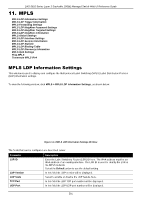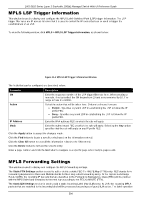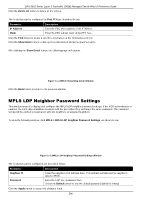D-Link DXS-3610 User Manual - Page 603
Link Hello Hold Time, Link Hello Interval
 |
View all D-Link DXS-3610 manuals
Add to My Manuals
Save this manual to your list of manuals |
Page 603 highlights
DXS-3610 Series Layer 3 Stackable 10GbE Managed Switch Web UI Reference Guide Parameter Max PDU Length Initial Backoff Max Backoff Transport Address Keep-Alive Time Link Hello Interval Link Hello Hold Time Distribution Method LSP Control Mode Label Retention Mode Loop Detection Path Vector Limit Description In this field the LDP maximum PDU length value will be displayed. Enter the initial back-off delay time here. The LDP back-off delay time is a mechanism to prevent an endless sequence of session setup failures that occur between two LSRs with incompatible settings. The range is from 15 to 65535 seconds. Select the Default option to use the default value, which is 15 seconds. Enter the maximum back-off delay time here. The range is from 120 to 65535 seconds. Select the Default option to use the default value, which is 600 seconds. Enter the transport IPv4 address here. The transport address is used to establish a LDP TCP connection. Select the Default option to use the default setting. Selecting the Interface option specifies to use the IP address of the corresponding interface as the transmission address for the session on each interface. Enter the keep-alive time value here. LDP maintains a keep-alive hold timer for each peer session. If the keep-alive hold timer expires without receipt of an LDP PDU from the peer, LDP terminates the LDP session. The range is from 15 to 65535 seconds. Select the Default option to use the default value, which is 40 seconds. Enter the link hello interval value here. The range is from 1 to 65535 seconds. Select the Default option to use the default value, which is 5 seconds. Enter the link hello hold time value here. The range is from 5 to 65535 seconds. Select the Default option to use the default value, which is 15 seconds. Select the distribution method here. Options to choose from are: DU - Specifies the downstream unsolicited distribution mode. DoD - Specifies the downstream on-demand distribution mode. If the mode is configured as Downstream-on-Demand mode, the downstream LSR advertises a label mapping when an upstream connection makes an explicit request. If the mode is configured as Downstream-Unsolicited mode, the downstream LSR advertises a label mapping when a label is learned in the routing table. Select the Default option to use the default setting, which is DU. Select the Label-Switched Path (LSP) control mode here. Options to choose from are Independent and Ordered. In Independent LSP Control mode, each LSR independently binds a label to a Forwarding Equivalence Class (FEC) and distributes the binding to its label distribution peers. In Ordered LSP Control mode, an LSR only binds a label to a FEC if it is the egress LSR for that FEC, or if it has already received a label binding for that FEC from its next hop for that FEC. Select the Default option to use the default setting, which is Independent. Select the label retention mode here. Options to choose from are Liberal and Conservative. If the label distribution method is Downstream-Unsolicited and the label retention mode is conservative, once the LSR received label bindings from LSRs which are not its next hop for that FEC, it discards such bindings. If the label retention mode is liberal, it maintains such bindings. It helps to speed up the setup of LSP in case there is a change in the next hop. Select the Default option to use the default setting, which is Liberal. Select to enable or disable the loop detection feature here. LDP loop detection makes use of the Path Vector and Hop Count TLVs carried by the label request and label mapping messages to prevent looping of LDP messages. If enabled, LDP does not send the LDP message that violates the path vector check or hop count check to next hop. Enter the path vector limit value here. The range is from 1 to 255. If loop detection is enabled, the LDR ID that is in the path vector list of the label mapping message 592