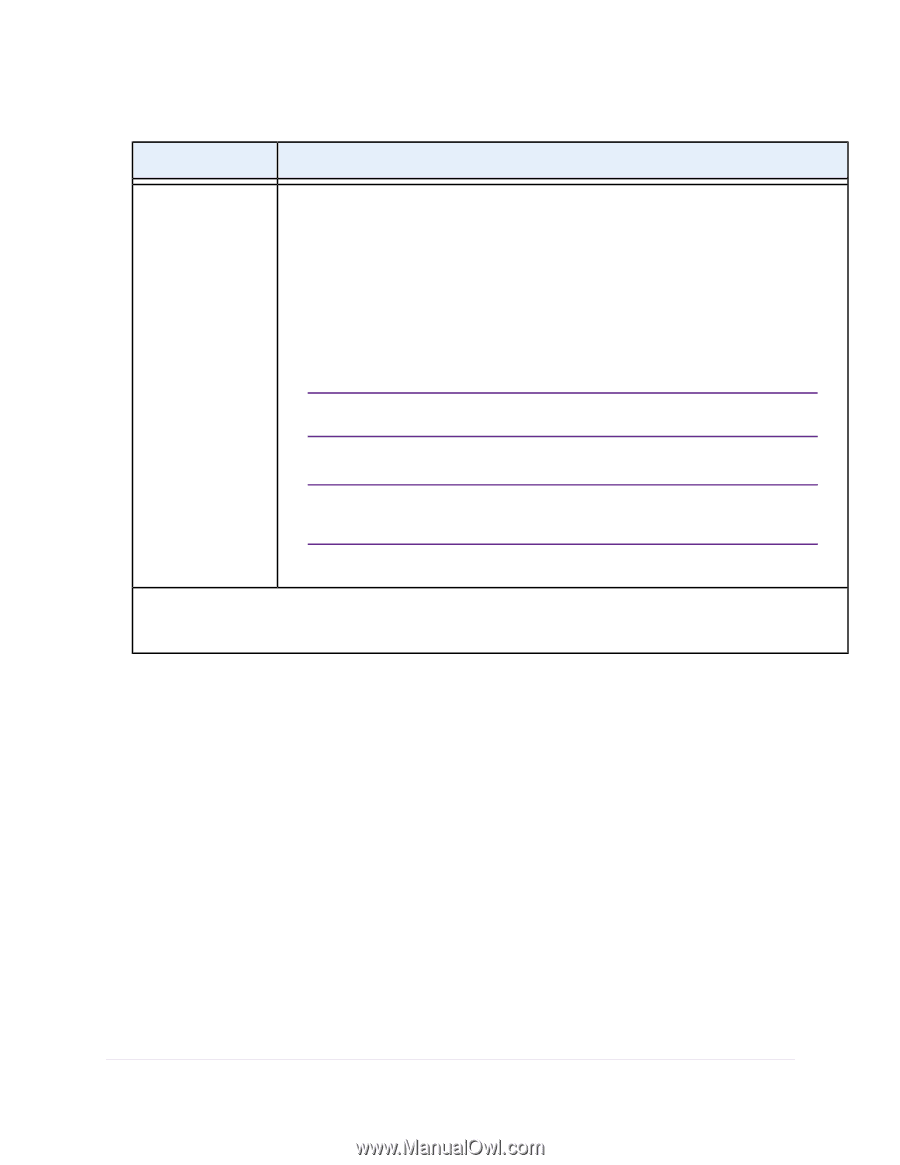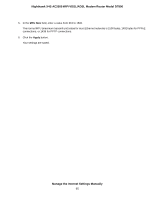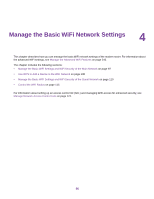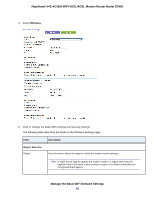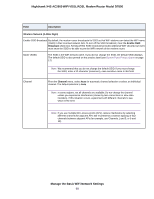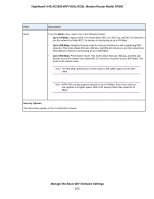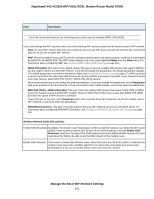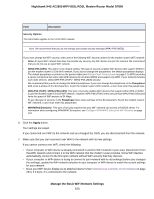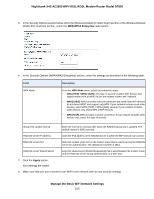Netgear D7800 User Manual - Page 100
Description, Field, Up to 54 Mbps, Security Options, mode is the default mode.
 |
View all Netgear D7800 manuals
Add to My Manuals
Save this manual to your list of manuals |
Page 100 highlights
Nighthawk X4S AC2600 WiFi VDSL/ADSL Modem Router Model D7800 Field Mode Description From the Mode menu, select one of the following modes: • Up to 54 Mbps. Legacy mode. This mode allows 802.11n, 802.11g, and 802.11b devices to join the network but limits 802.11n devices to functioning at up to 54 Mbps. • Up to 289 Mbps. Neighbor-friendly mode for reduced interference with neighboring WiFi networks. This mode allows 802.11n, 802.11g, and 802.11b devices to join the network but limits 802.11n devices to functioning at up to 289 Mbps. • Up to 800 Mbps. Performance mode. This mode allows 802.11n, 802.11g, and 802.11b devices to join the network and allows 802.11n devices to function at up to 600 Mbps. This mode is the default mode. Note The 800 Mbps performance mode requires 256 QAM support on the WiFi client. Note WPA-PSK security supports speeds of up to 54 Mbps. Even if your devices are capable of a higher speed, WPA-PSK security limits their speed to 54 Mbps. Security Options This information applies to the 2.4 GHz WiFi network. Manage the Basic WiFi Network Settings 100