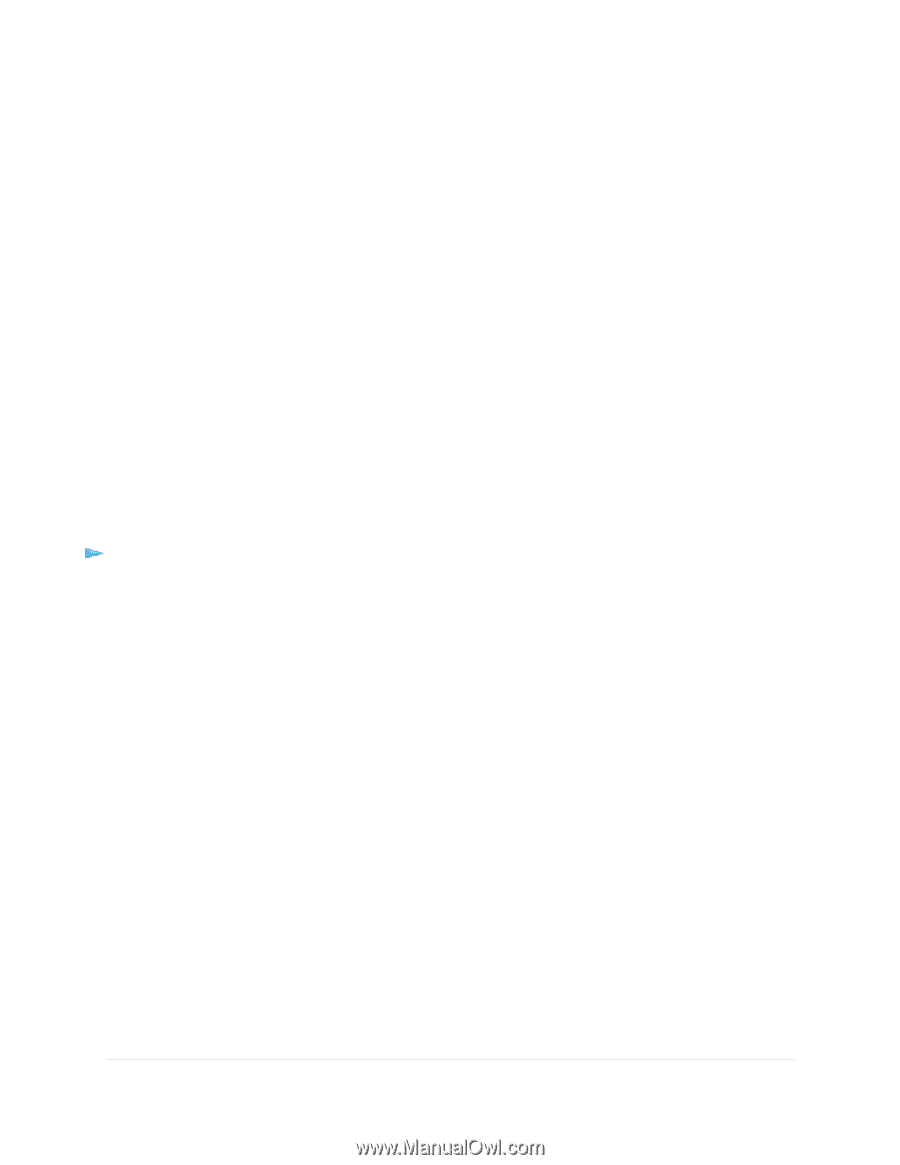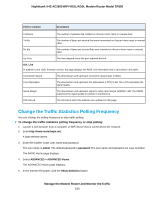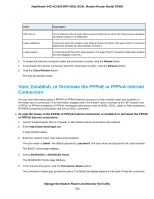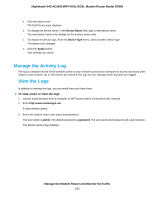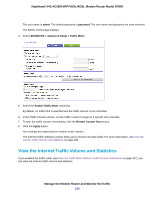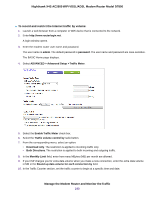Netgear D7800 User Manual - Page 235
Manage the Activity Log, View the Logs, To view, email, or clear the logs
 |
View all Netgear D7800 manuals
Add to My Manuals
Save this manual to your list of manuals |
Page 235 highlights
Nighthawk X4S AC2600 WiFi VDSL/ADSL Modem Router Model D7800 a. Click the device icon. The Edit Device page displays. b. To change the device name, in the Device Name field, type a new device name. The new device name is for display on the modem router only. c. To change the device type, from the Device Type menu, select another device type. The device icon changes. d. Click the Apply button. Your settings are saved. Manage the Activity Log The log is a detailed record of the websites users on your network accessed or attempted to access and many other modem router actions. Up to 256 entries are stored in the log. You can manage which activities are logged. View the Logs In addition to viewing the logs, you can email them and clear them. To view, email, or clear the logs: 1. Launch a web browser from a computer or WiFi device that is connected to the network. 2. Enter http://www.routerlogin.net. A login window opens. 3. Enter the modem router user name and password. The user name is admin. The default password is password. The user name and password are case-sensitive. The BASIC Home page displays. Manage the Modem Router and Monitor the Traffic 235