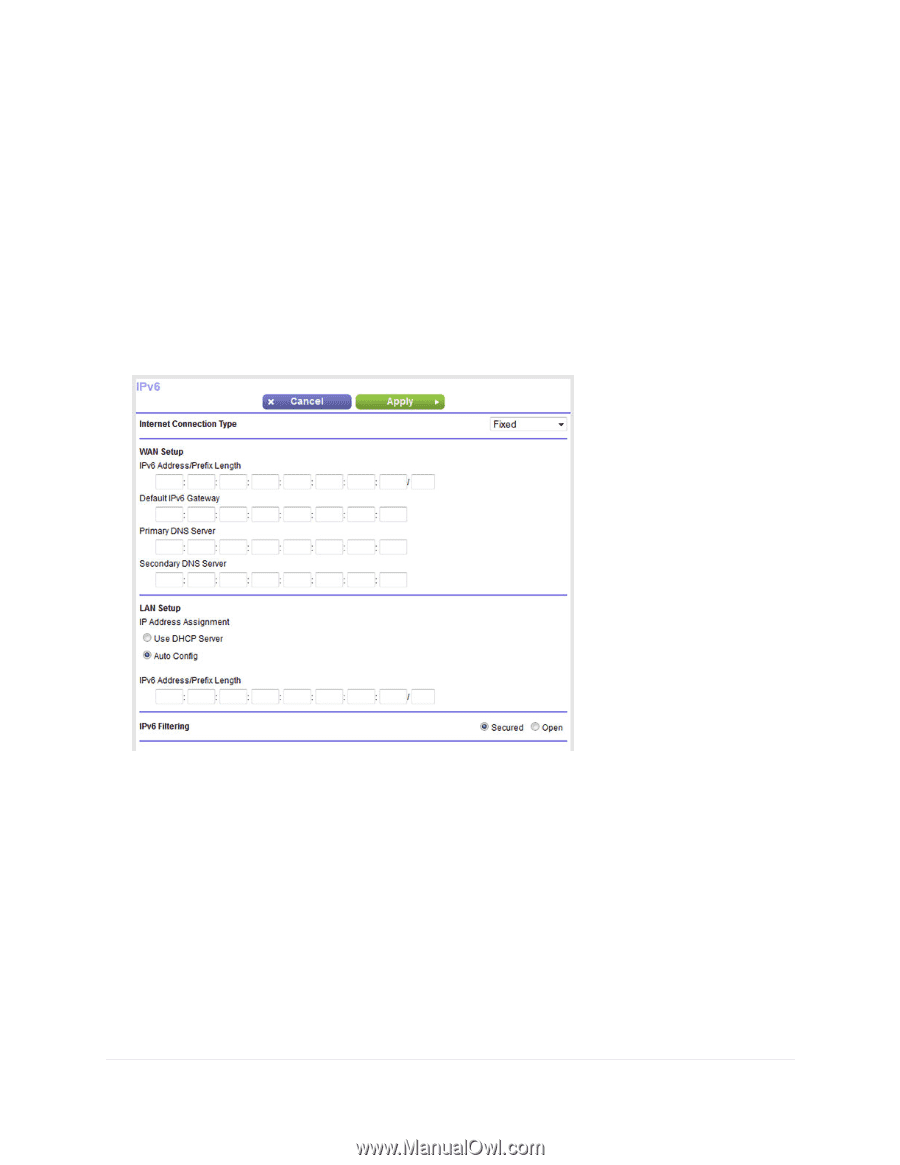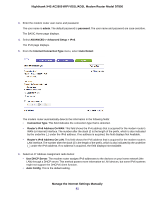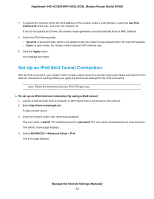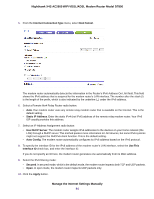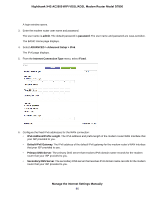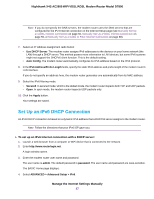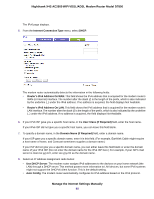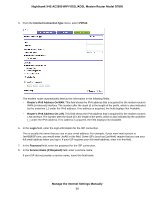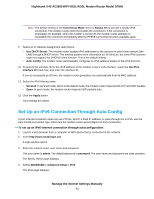Netgear D7800 User Manual - Page 86
IPv6 Address/Prefix Length, Secondary DNS Server
 |
View all Netgear D7800 manuals
Add to My Manuals
Save this manual to your list of manuals |
Page 86 highlights
Nighthawk X4S AC2600 WiFi VDSL/ADSL Modem Router Model D7800 A login window opens. 3. Enter the modem router user name and password. The user name is admin. The default password is password. The user name and password are case-sensitive. The BASIC Home page displays. 4. Select ADVANCED > Advanced Setup > IPv6. The IPv6 page displays. 5. From the Internet Connection Type menu, select Fixed. 6. Configure the fixed IPv6 addresses for the WAN connection: • IPv6 Address/Prefix Length. The IPv6 address and prefix length of the modem router WAN interface that your ISP provided to you. • Default IPv6 Gateway. The IPv6 address of the default IPv6 gateway for the modem router's WAN interface that your ISP provided to you. • Primary DNS Server. The primary DNS server that resolves IPv6 domain name records for the modem router that your ISP provided to you. • Secondary DNS Server.The secondary DNS server that resolves IPv6 domain name records for the modem router that your ISP provided to you. Manage the Internet Settings Manually 86