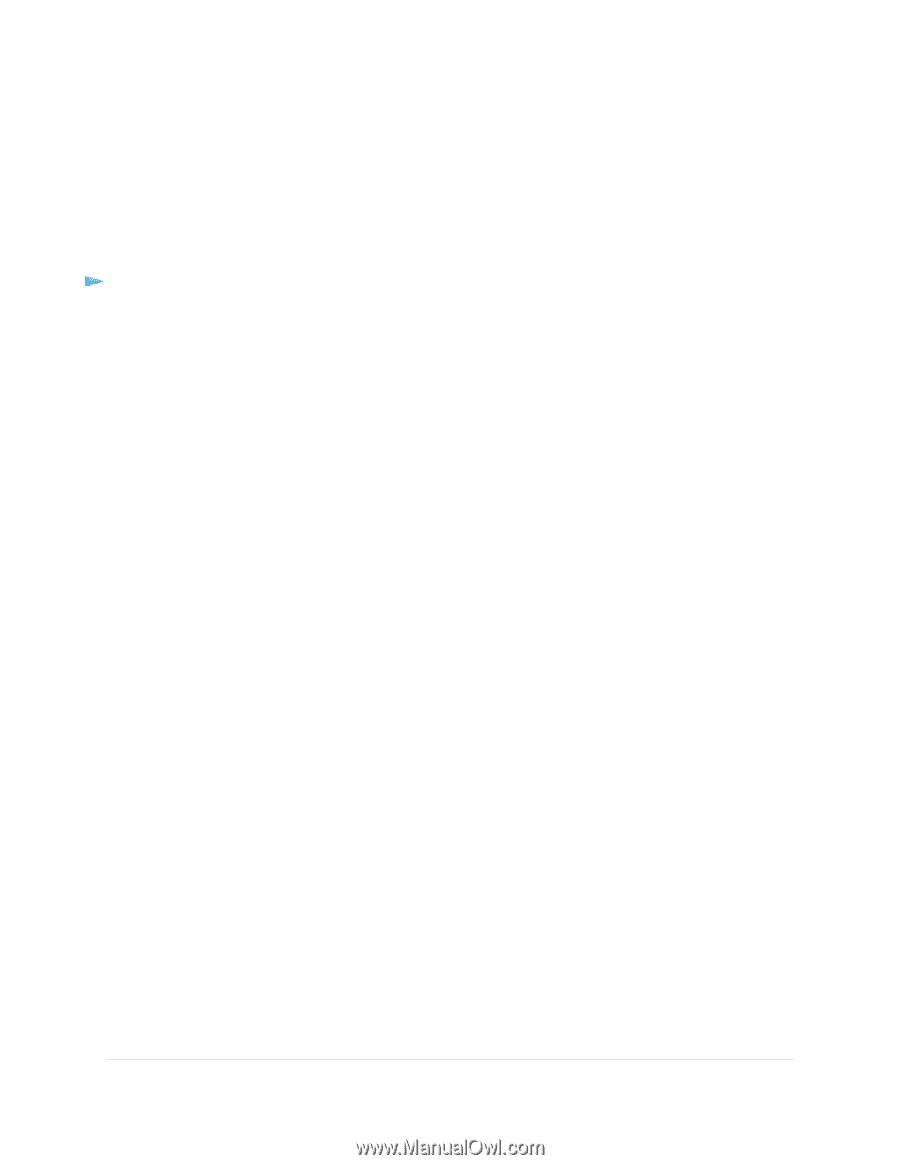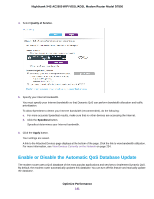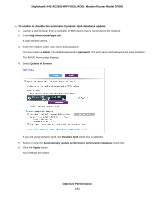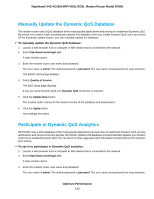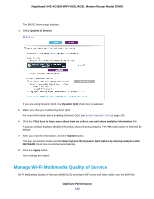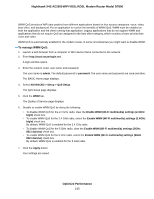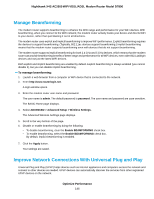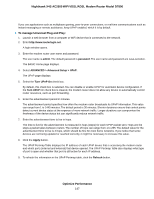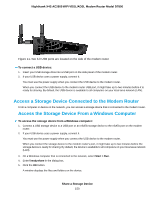Netgear D7800 User Manual - Page 145
To manage WMM QoS, Optimize Performance, Nighthawk X4S AC2600 WiFi VDSL/ADSL Modem Router Model D7800
 |
View all Netgear D7800 manuals
Add to My Manuals
Save this manual to your list of manuals |
Page 145 highlights
Nighthawk X4S AC2600 WiFi VDSL/ADSL Modem Router Model D7800 WMM QoS prioritizes WiFi data packets from different applications based on four access categories: voice, video, best effort, and background. For an application to receive the benefits of WMM QoS, WMM must be enabled on both the application and the client running that application. Legacy applications that do not support WMM and applications that do not require QoS are assigned to the best effort category, which receives a lower priority than voice and video. WMM QoS is automatically enabled for the modem router. In some circumstances you might want to disable WMM. To manage WMM QoS: 1. Launch a web browser from a computer or WiFi device that is connected to the network. 2. Enter http://www.routerlogin.net. A login window opens. 3. Enter the modem router user name and password. The user name is admin. The default password is password. The user name and password are case-sensitive. The BASIC Home page displays. 4. Select ADVANCED > Setup > QoS Setup. The QoS Setup page displays. 5. Click the WMM tab. The Quality of Service page displays. 6. Disable or enable WMM QoS by doing the following: • To disable WMM QoS for the 2.4 GHz radio, clear the Enable WMM (Wi-Fi multimedia) settings (2.4GHz b/g/n) check box. • To enable WMM QoS for the 2.4 GHz radio, select the Enable WMM (Wi-Fi multimedia) settings (2.4GHz b/g/n) check box. By default, WMM QoS is enabled for the 2.4 GHz radio. • To disable WMM QoS for the 5 GHz radio, clear the Enable WMM (Wi-Fi multimedia) settings (5GHz 802.11a/n/ac) check box. • To enable WMM QoS for the 5 GHz radio, select the Enable WMM (Wi-Fi multimedia) settings (5GHz 802.11a/n/ac) check box. By default, WMM QoS is enabled for the 5 GHz radio. 7. Click the Apply button. Your settings are saved. Optimize Performance 145