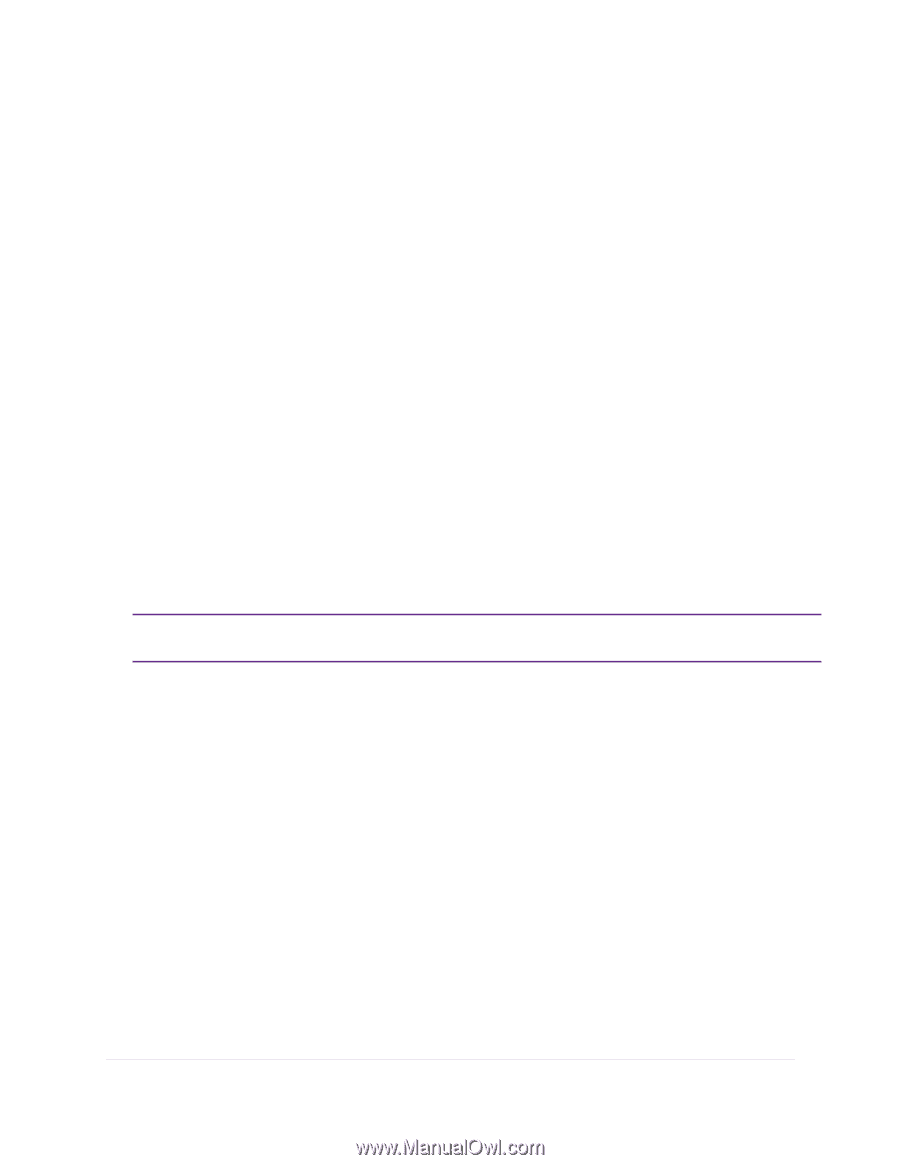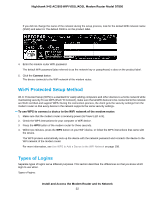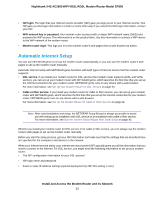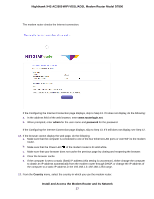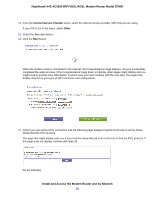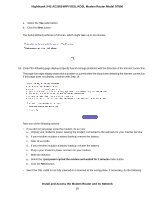Netgear D7800 User Manual - Page 24
Set Up Your Modem Router for DSL Service, DSL Service, Cable the Modem Router for DSL Service
 |
View all Netgear D7800 manuals
Add to My Manuals
Save this manual to your list of manuals |
Page 24 highlights
Nighthawk X4S AC2600 WiFi VDSL/ADSL Modem Router Model D7800 If you cannot locate this information, ask your ISP to provide it. When your Internet connection is working, you no longer need to launch the ISP login program on your computer to access the Internet. When you start an Internet application, your modem router automatically logs you in. Set Up Your Modem Router for DSL Service You can install your modem router for DSL service or for cable or fiber (Ethernet WAN) service. If you use a DSL modem, follow the procedure that is described in Cable the Modem Router for DSL Service and Access the Modem Router on page 24. If you use a cable or fiber modem, follow the procedure that is described in Set Up the Modem Router for Cable or Fiber Service on page 32. DSL Service Make sure that your ADSL or VDSL service is active before you install the modem router. You need the following information to install your DSL modem and connect to the Internet: • DSL user name and password. This information is included in the welcome letter your DSL ISP sent you when you signed up for your service. Record your DSL Internet service account user name and password. • Your telephone number or DSL account number. If you do not use voice service, you can use your DSL account number in place of a phone number. If you do not know or cannot locate your DSL user name and password, call your DSL Internet service provider (ISP). Be specific when speaking with your DSL Internet service provider. For example, you could say, "I need my DSL service user name and password. Can you help me?" Note If your provider says that they do not support NETGEAR services, tell them that you need only your DSL user name and password. You do not need support. Cable the Modem Router for DSL Service and Access the Modem Router The following figure shows the cabling of your modem router for DSL service. Install and Access the Modem Router and Its Network 24