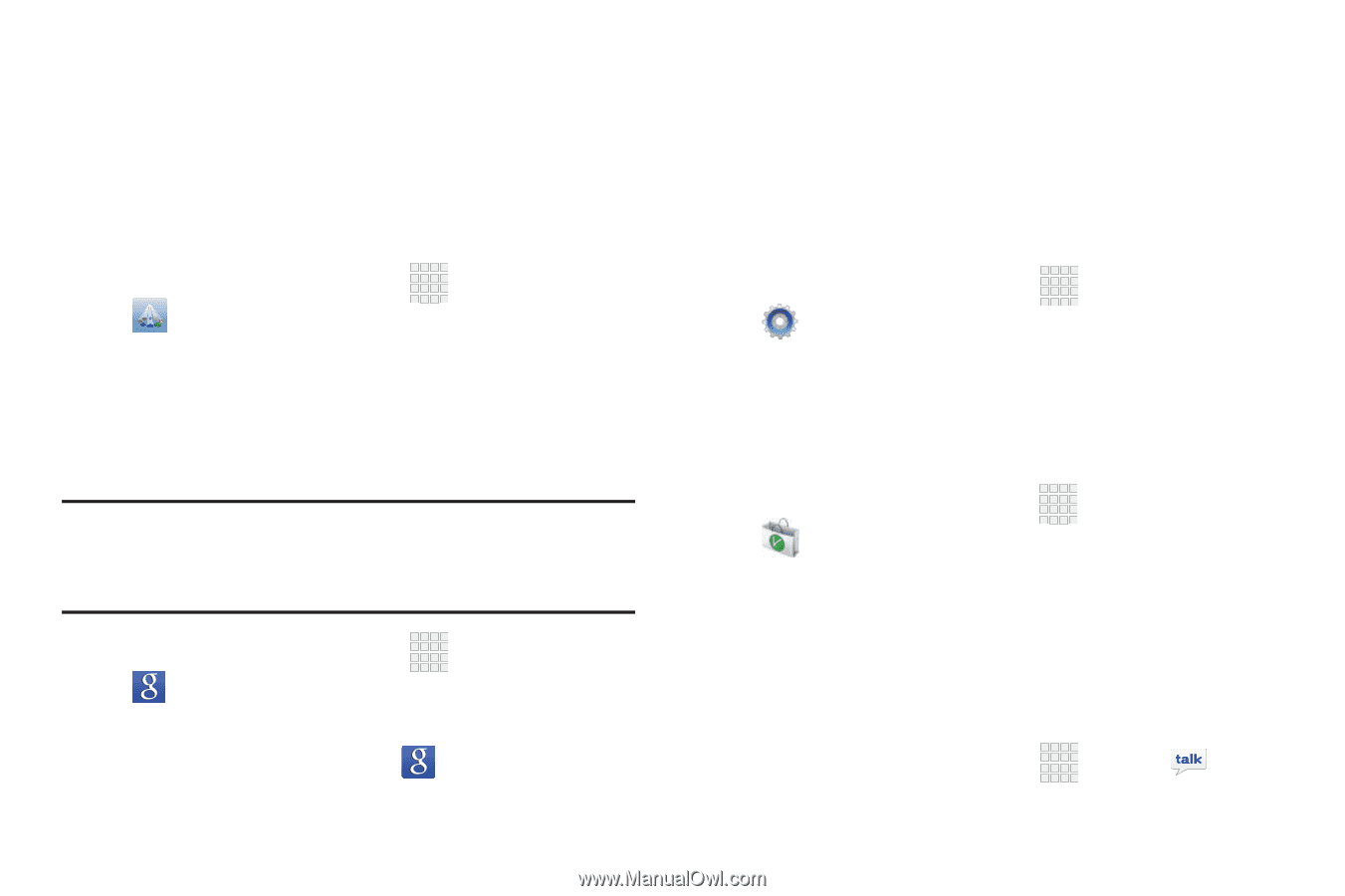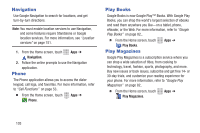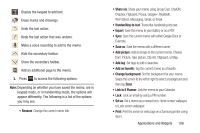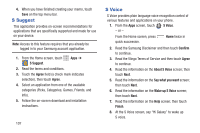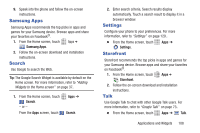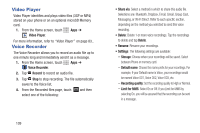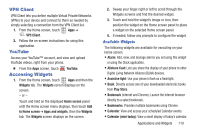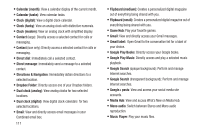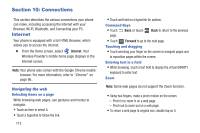Samsung SCH-R530C User Manual Ver.lj3_f2 (English(north America)) - Page 113
Samsung Apps, Search, Settings, Storefront, Talk
 |
View all Samsung SCH-R530C manuals
Add to My Manuals
Save this manual to your list of manuals |
Page 113 highlights
9. Speak into the phone and follow the on-screen instructions. Samsung Apps Samsung Apps recommends the top picks in apps and games for your Samsung device. Browse apps and share your favorites on Facebook®. 1. From the Home screen, touch Apps ➔ Samsung Apps. 2. Follow the on-screen download and installation instructions. Search Use Google to search the Web. Tip: The Google Search Widget is available by default on the Home screen. For more information, refer to "Adding Widgets to the Home screen" on page 37.. 1. From the Home screen, touch Search. - or - From the Apps screen, touch Apps ➔ Search. 2. Enter search criteria. Search results display automatically. Touch a search result to display it in a browser window. Settings Configure your phone to your preferences. For more information, refer to "Settings" on page 129.. Ⅲ From the Home screen, touch Apps ➔ Settings. Storefront Storefront recommends the top picks in apps and games for your Samsung device. Browse apps and share your favorites on Facebook®. 1. From the Home screen, touch Apps ➔ Storefront. 2. Follow the on-screen download and installation instructions. Talk Use Google Talk to chat with other Google Talk users. For more information, refer to "Google Talk" on page 73.. Ⅲ From the Home screen, touch Apps ➔ Talk. Applications and Widgets 108