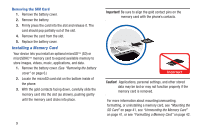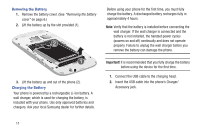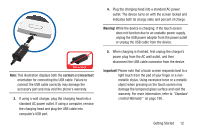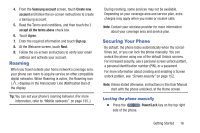Samsung SCH-R530C User Manual Ver.lj3_f2 (English(north America)) - Page 16
Removing the Battery, remove the battery can damage the phone.
 |
View all Samsung SCH-R530C manuals
Add to My Manuals
Save this manual to your list of manuals |
Page 16 highlights
Removing the Battery 1. Remove the battery cover. (See "Removing the battery cover" on page 6.) 2. Lift the battery up by the slot provided (1). Before using your phone for the first time, you must fully charge the battery. A discharged battery recharges fully in approximately 4 hours. Note: Verify that the battery is installed before connecting the wall charger. If the wall charger is connected and the battery is not installed, the handset power cycles (powers on and off) continually and does not operate properly. Failure to unplug the wall charger before you remove the battery can damage the phone. 3. Lift the battery up and out of the phone (2). Charging the Battery Your phone is powered by a rechargeable Li-ion battery. A wall charger, which is used for charging the battery, is included with your phone. Use only approved batteries and chargers. Ask your local Samsung dealer for further details. Important! It is recommended that you fully charge the battery before using the device for the first time. 1. Connect the USB cable to the charging head. 2. Insert the USB cable into the phone's Charger/ Accessory jack. 11