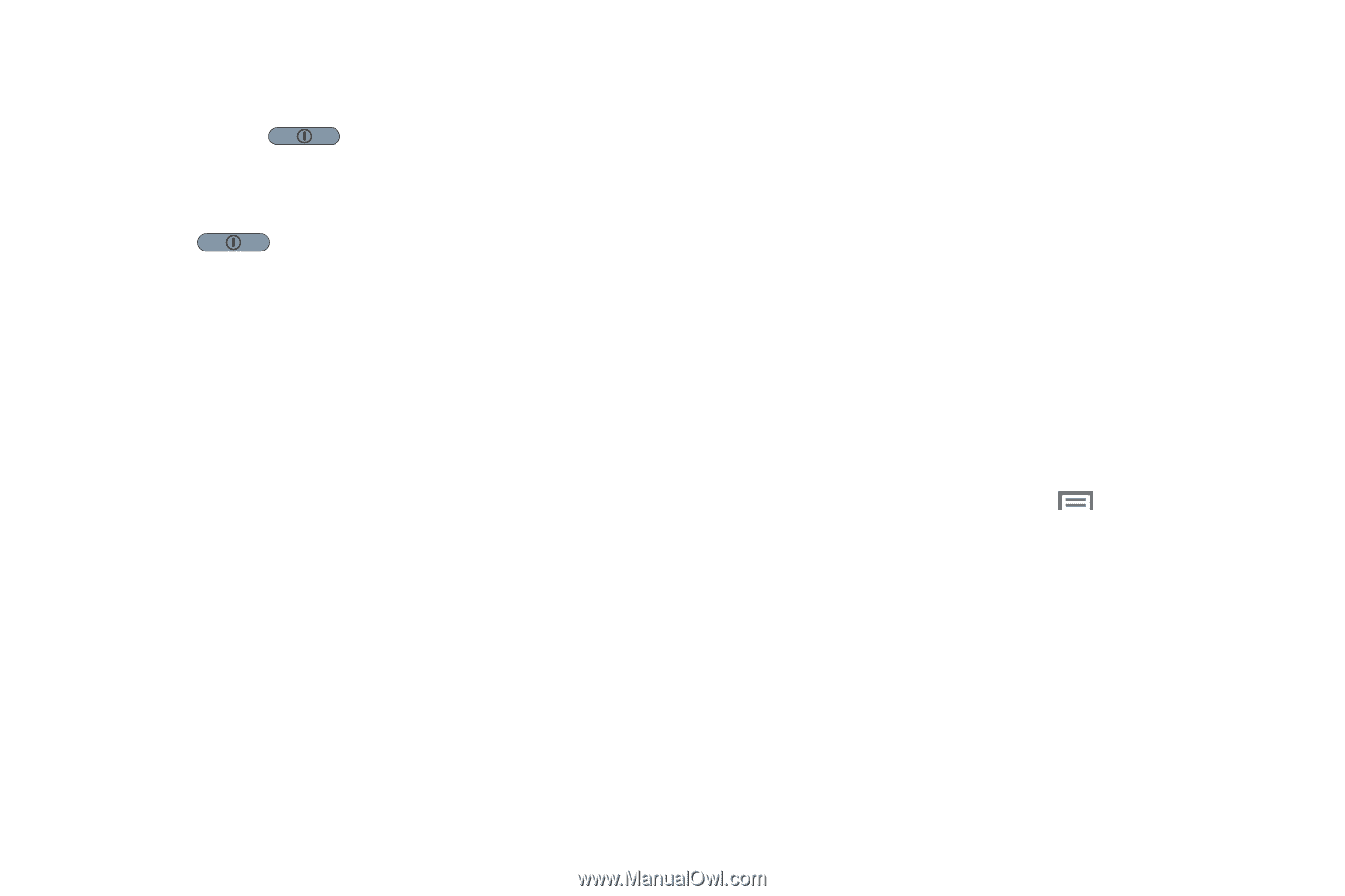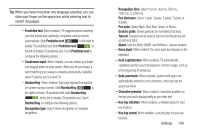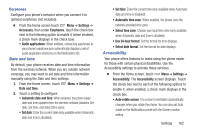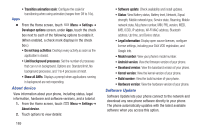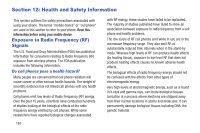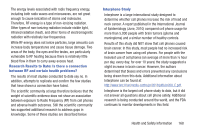Samsung SCH-R530C User Manual Ver.lj3_f2 (English(north America)) - Page 168
Developer options, Install Web scripts
 |
View all Samsung SCH-R530C manuals
Add to My Manuals
Save this manual to your list of manuals |
Page 168 highlights
• Speak passwords: Lets you speak passwords for log-ins. • The power key ends calls: Lets you end voice calls by pressing the Power/Lock key. • Accessibility shortcut: Adds an Accessibility settings option to the Device options menu (displays when you press and hold the Power/Lock key. This provides quick access to the Accessibility settings, to make changes as you use the phone. • Screen timeout: Set the length of delay between the last key press or screen touch and the automatic Screen timeout (dim and lock). • Lock automatically: The screen locks 5 seconds after the screen backlight turns off. • TalkBack: Recites menu options, application titles, contacts, and other items when scrolling and making selections, according to the Settings values you select. • Install Web scripts: Does not allow / Allows applications to install scripts from Google that make their Web content more accessible. • Negative colors: Reverses the colors on the screen. • Font size: Set the font size for screen displays (Tiny, Small, Normal, Large, Huge). • Mono audio: Delivers monophonic sound to support listening with a wired or Bluetooth headset with one earphone. • Turn off all sounds: Disables all sounds, including the voice portion of calls. • Tap and hold delay: Select the length of time the phone considers a screen touch before interpreting a touch as touchand-hold (Short, Medium, Long). Developer options Use the Developer options to set options for Android application development and testing. Ⅲ From the Home screen, touch Menu ➔ Settings ➔ Developer options. The Developer options screen displays. USB debugging When enabled, allows debugging when the device is attached to a PC by a USB cable. 163