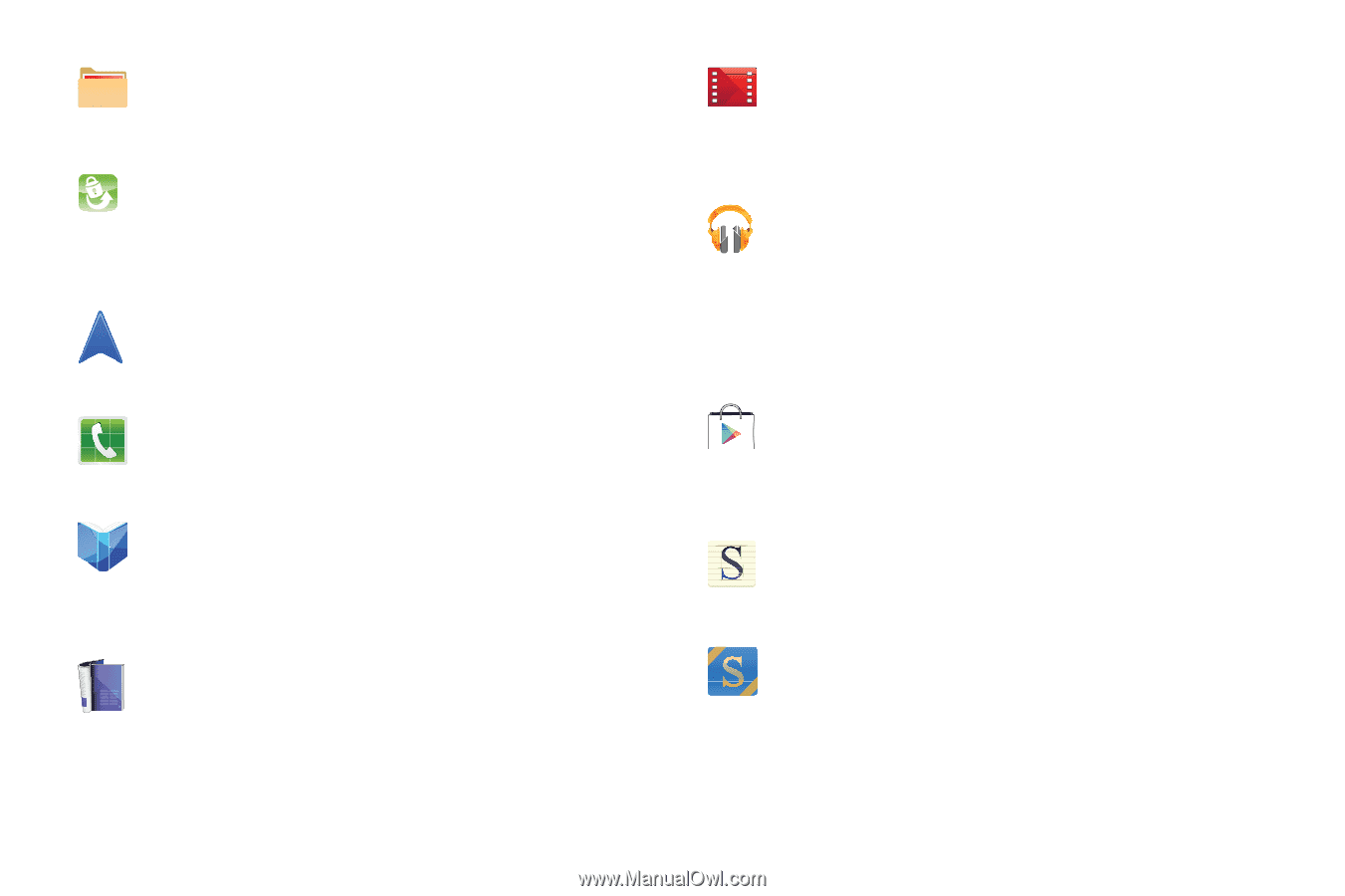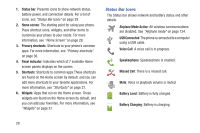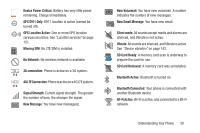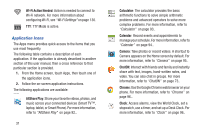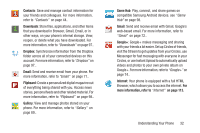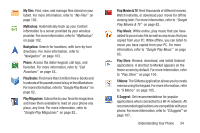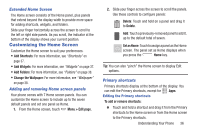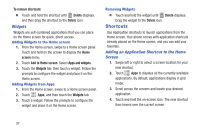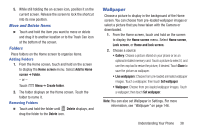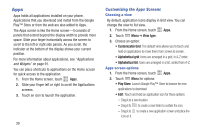Samsung SCH-R530C User Manual Ver.lj3_f2 (English(north America)) - Page 39
My files, MyBackup, Navigation, Phone, Play Books, Play Magazines, Play Movies & TV, Play Music
 |
View all Samsung SCH-R530C manuals
Add to My Manuals
Save this manual to your list of manuals |
Page 39 highlights
My files: Find, view, and manage files stored on your tablet. For more information, refer to "My Files" on page 102.. MyBackup: Automatically back up your Contact information to a server provided by your wireless provider. For more information, refer to "MyBackup" on page 102.. Navigation: Search for locations, with turn-by-turn directions. For more information, refer to "Navigation" on page 103.. Phone: Access the dialer keypad, call logs, and favorites. For more information, refer to "Call Functions" on page 53.. Play Books: Find more than 3 million free e-books and hundreds of thousands more to buy in the eBookstore. For more information, refer to "Google Play Books" on page 82.. Play Magazines: Subscribe to your favorite magazines and have them available to read on your phone any place, any time. For more information, refer to "Google Play Magazines" on page 82.. Play Movies & TV: Rent thousands of different movies. Watch instantly, or download your movie for offline viewing later. For more information, refer to "Google Play Movies & TV" on page 82.. Play Music: While online, play music that you have added to your music file as well as any music that you copied from your PC. While offline, you can listen to music you have copied from your PC. For more information, refer to "Google Play Music" on page 83.. Play Store: Browse, download, and install Android applications. A shortcut to Market appears on the Home screen by default. For more information, refer to "Play Store" on page 104.. S Memo: The S Memo application allows you to create memos using the keypad. For more information, refer to "S Memo" on page 105.. S Suggest: Get recommendations for popular applications when connected to a Wi-Fi network. All recommended applications are compatible with your phone. For more information, refer to "S Suggest" on page 107.. Understanding Your Phone 34