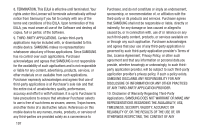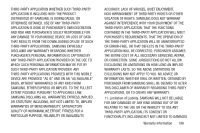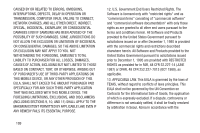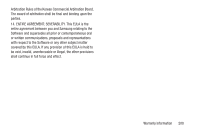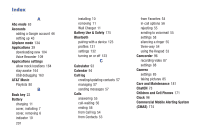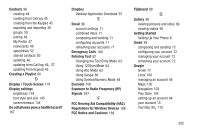Samsung SCH-R530C User Manual Ver.lj3_f2 (English(north America)) - Page 207
FCC Hearing Aid Compatibility HAC, Exposure to Radio Frequency RF
 |
View all Samsung SCH-R530C manuals
Add to My Manuals
Save this manual to your list of manuals |
Page 207 highlights
Contacts 96 creating 44 creating from Call log 45 creating from the Keypad 45 exporting and importing 49 groups 50 joining 48 My Profile 47 namecards 49 speed dials 52 starred contacts 50 updating 46 updating from Call log 46, 57 updating from Keypad 46 Creating a Playlist 80 D Display / Touch-Screen 179 Display settings brightness 144 font style and size 145 screen timeout 144 Do cell phones pose a health hazard? 167 Dropbox Desktop Application Download 97 E Email 98 account settings 71 combined Inbox 71 composing and sending 71 configuring accounts 71 refreshing your accounts 71 Emergency Calls 180 Entering Text 62 Changing the Text Entry Mode 63 Using 123Sym Mode 64 Using Abc Mode 63 Using Swype 66 Using Symbol/Numeric Mode 64 Evernote 106 Exposure to Radio Frequency (RF) Signals 167 F FCC Hearing Aid Compatibility (HAC) Regulations for Wireless Devices 186 FCC Notice and Cautions 188 Flipboard 98 G Gallery 98 viewing pictures and video 89 viewing videos 90 Getting Started Setting Up Your Phone 6 Gmail 99 composing and sending 72 configuring your account 72 managing your account 72 refreshing your account 72 Google Gmail 72 Local 100 managing an account 44 Maps 100 Navigation 103 Play Store 104 setting up an account 44 your account 15 YouTube 90, 110 202