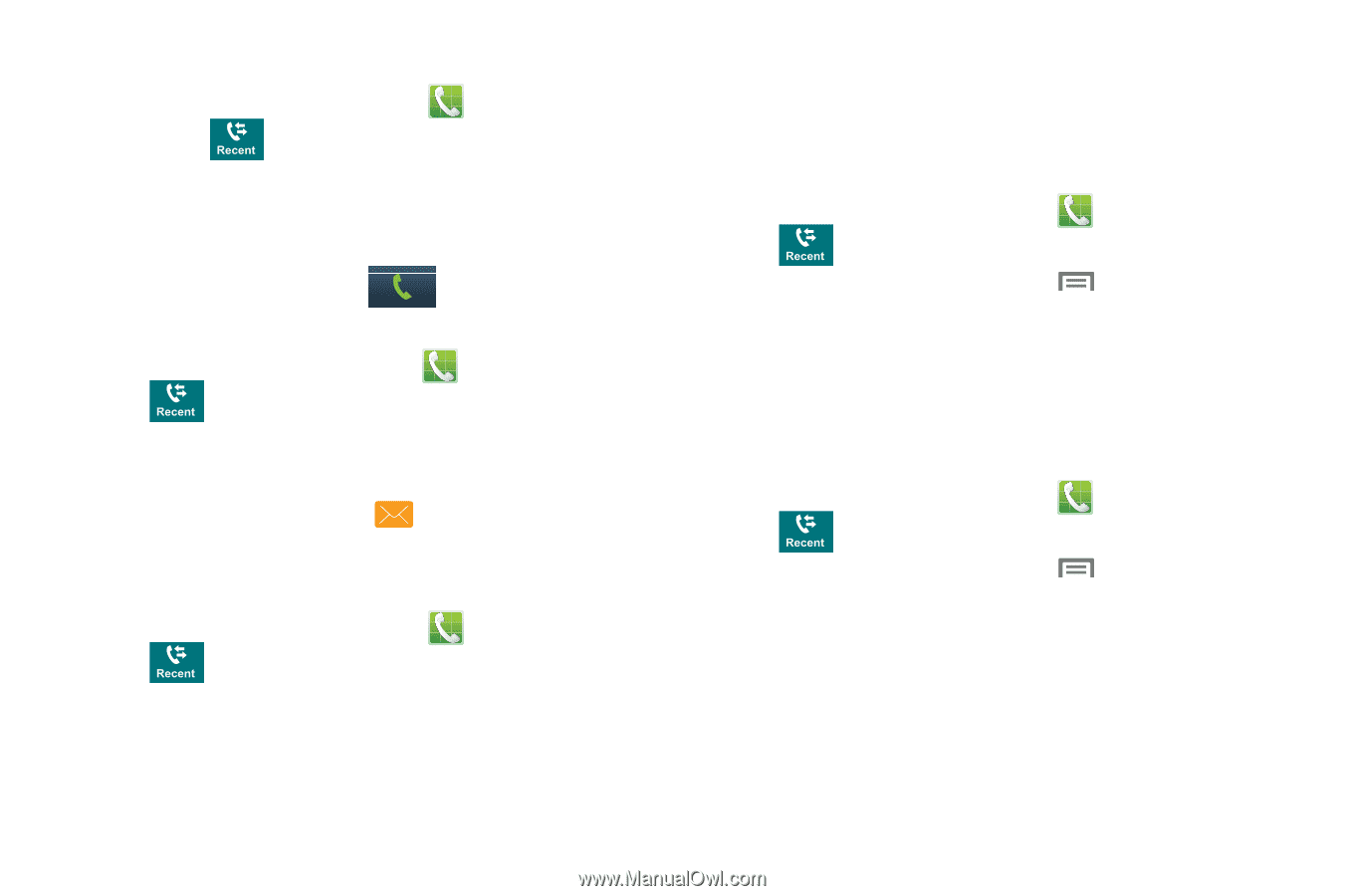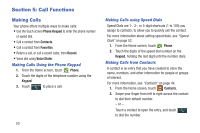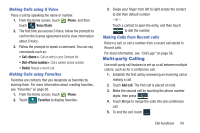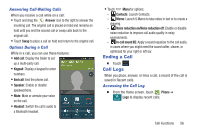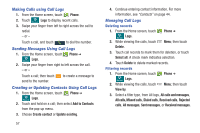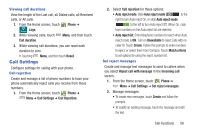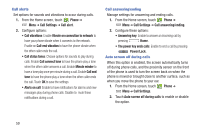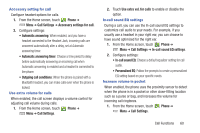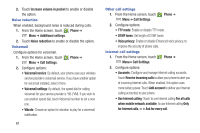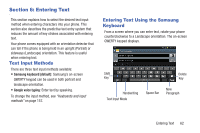Samsung SCH-R530C User Manual Ver.lj3_f2 (English(north America)) - Page 62
Making Calls using Call Logs, Sending Messages Using Call Logs
 |
View all Samsung SCH-R530C manuals
Add to My Manuals
Save this manual to your list of manuals |
Page 62 highlights
Making Calls using Call Logs 1. From the Home screen, touch Phone. 2. Touch Logs to display recent calls. 3. Swipe your finger from left to right across the call to redial. - or - Touch a call, and touch to dial the number. Sending Messages Using Call Logs 1. From the Home screen, touch Logs. Phone ➔ 2. Swipe your finger from right to left across the call. - or - Touch a call; then touch to create a message to send to the number. Creating or Updating Contacts Using Call Logs 1. From the Home screen, touch Logs. Phone ➔ 2. Touch and hold on a call; then select Add to Contacts from the pop-up menu. 3. Choose Create contact or Update existing. 57 4. Continue entering contact information. For more information, see "Contacts" on page 44. Managing Call Logs Deleting records 1. From the Home screen, touch Phone ➔ Logs. 2. While viewing the calls, touch Menu; then touch Delete. 3. Touch call records to mark them for deletion, or touch Select all. A check mark indicates selection. 4. Touch Delete to delete marked records. Filtering records 1. From the Home screen, touch Phone ➔ Logs. 2. While viewing the calls, touch Menu; then touch View by. 3. Select a filter type, from All logs, All calls and messages, All calls, Missed calls, Dialed calls, Received calls, Rejected calls, All messages, Sent messages, or Received messages.