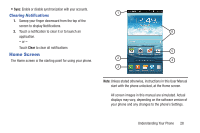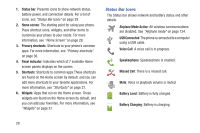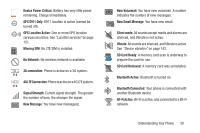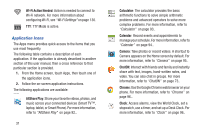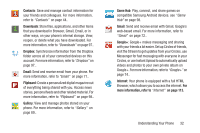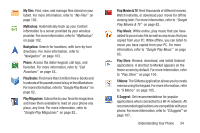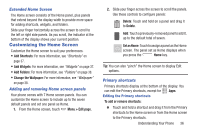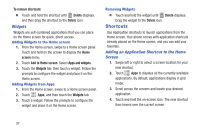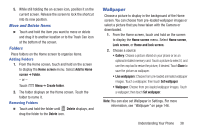Samsung SCH-R530C User Manual Ver.lj3_f2 (English(north America)) - Page 38
Kies air, Latitude, Local, Media Hub, Messaging, Messenger, Mobile Web, More services, Music Player
 |
View all Samsung SCH-R530C manuals
Add to My Manuals
Save this manual to your list of manuals |
Page 38 highlights
Kies air: Wirelessly synchronize files on your phone (in mass storage and on a memory card) with files on your Windows PC, provided they are both on the same WiFi network. View and share call logs, videos, photos, music, bookmarks, and ringtones, and even send SMS messages from your PC. For more information, refer to "Kies air" on page 126.. Latitude: Locate your friends on a map and share or hide your location. For more information, refer to "Latitude" on page 99.. Local: Find places of interest, and add your own favorite places. For more information, refer to "Local" on page 100.. Maps: Find locations and get directions. A shortcut to Maps displays on the Home screen by default. For more information, refer to "Maps" on page 100.. Media Hub: Browse the latest movies and TV shows, and then rent or purchase the media for viewing on your phone. For more information, refer to "Media Hub" on page 76.. 33 Messaging: Send and receive different types of messages. For more information, refer to "Messaging" on page 67.. Messenger: Bring groups of friends together into a simple group conversation. When you get a new conversation in Messenger, Google+ sends an update to your phone. For more information, refer to "Messenger" on page 74.. Mobile Web: Use your phone to access the Web. For more information, refer to "Mobile Web" on page 101.. More services: Access additional Samsung Apps and services. Works in conjunction with Samsung Apps. For more information, refer to "More Services" on page 102.. Music Player: Play music and other audio files that you copy from your computer. For more information, refer to "Music Player" on page 76.. My Account: Display information about your Cricket account. For more information, refer to "My Account" on page 102..