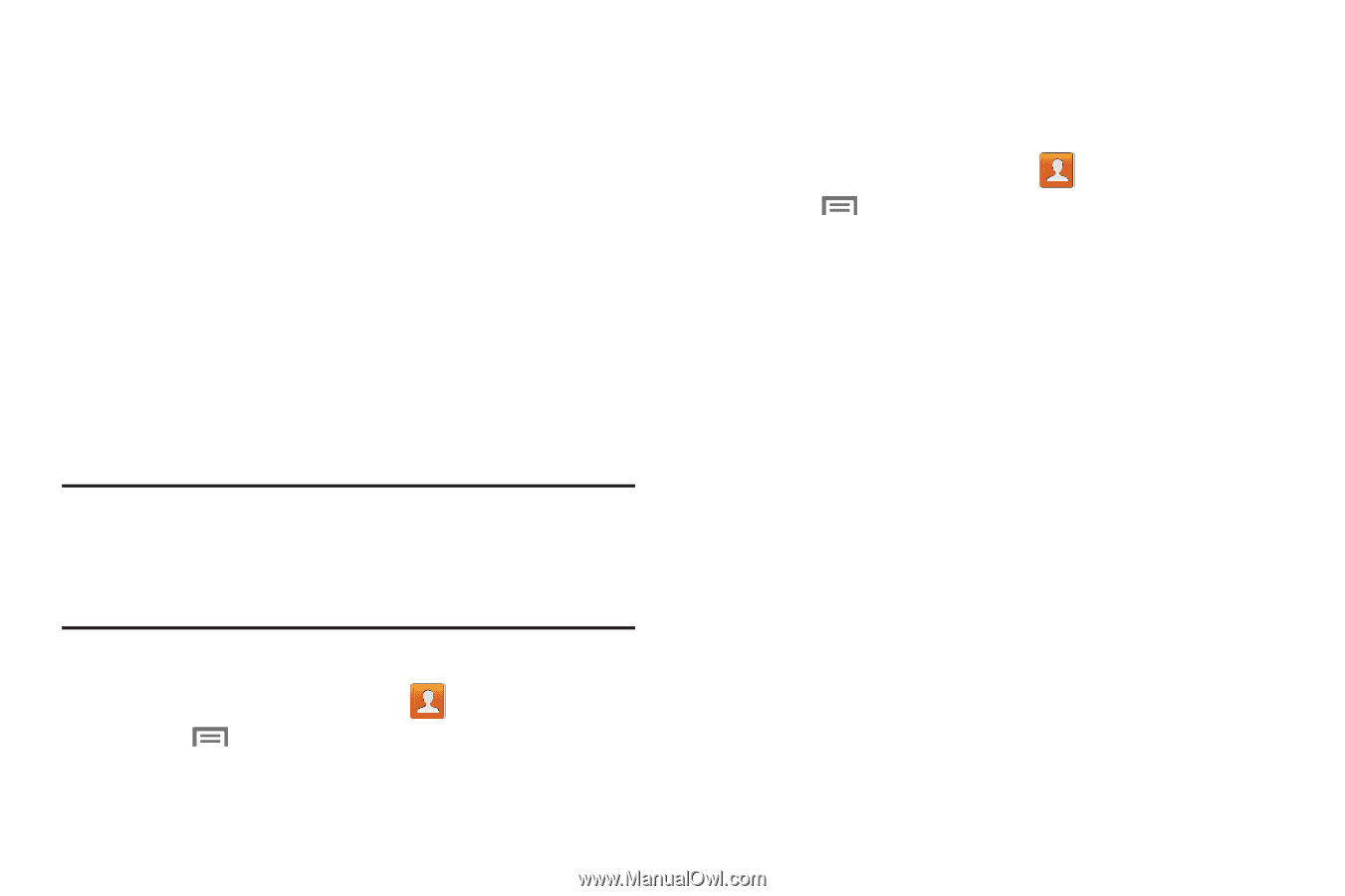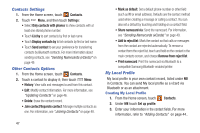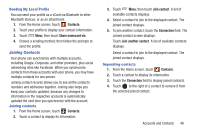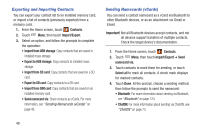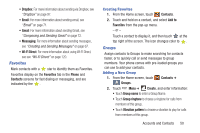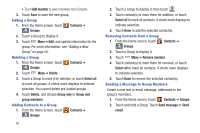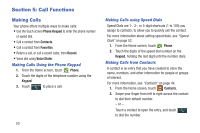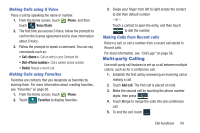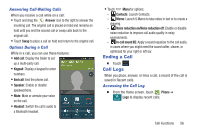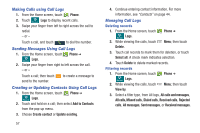Samsung SCH-R530C User Manual Ver.lj3_f2 (English(north America)) - Page 57
Speed Dials, Creating and Sending, Messages, Composing and, Sending Email - screen replacement
 |
View all Samsung SCH-R530C manuals
Add to My Manuals
Save this manual to your list of manuals |
Page 57 highlights
3. Touch contacts to mark them as recipients for the new message, and touch Done. 4. The new message opens, with the marked contacts as recipients. Continue creating the message, as desired. For more information, see "Creating and Sending Messages" on page 67, or see "Composing and Sending Email" on page 71. Speed Dials Speed dials are 1-, 2-, or 3-digit shortcuts (1 to 100) you assign to contacts, to allow you to quickly call the contact. For more information about calling using speed dials, see "Making Calls using Speed Dials" on page 53. Note: Some speed dials are reserved by default, and cannot be assigned: Speed dial 1 is reserved for Voicemail. Speed dial 100 is reserved for Directory Assistance. Assigning Speed Dials 1. From the Home screen, touch Contacts. 2. Touch Menu, and touch Speed dial setting. 3. A list of speed dials displays.Touch a speed dial, then touch a contact to assign the speed dial to the contact. Removing or Reassigning a Speed Dial 1. From the Home screen, touch Contacts. 2. Touch Menu, and touch Speed dial setting. 3. Touch and hold an assigned Speed dial setting. The following options pop up: • Replace: Touch a new speed dial location to assign it to a new contact. • Remove: Unassign the speed dial from the contact. Accounts and Contacts 52