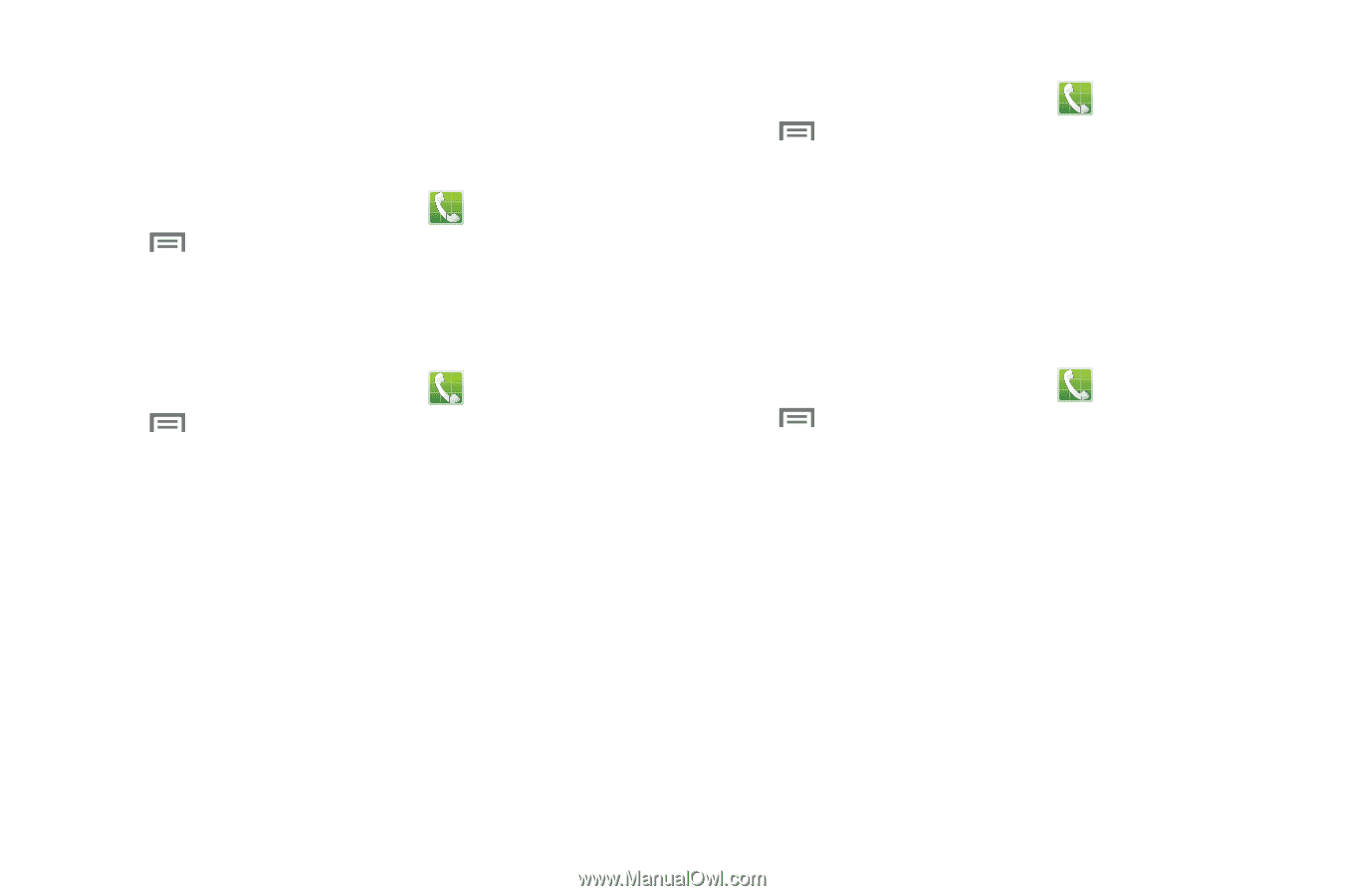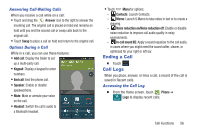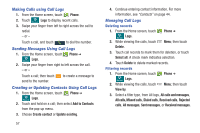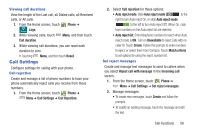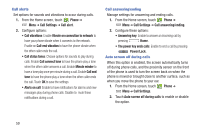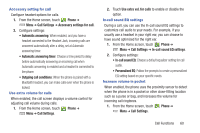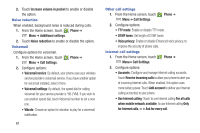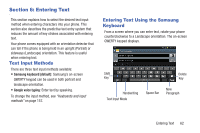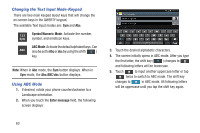Samsung SCH-R530C User Manual Ver.lj3_f2 (English(north America)) - Page 66
Use Internet calling, Voice privacy
 |
View all Samsung SCH-R530C manuals
Add to My Manuals
Save this manual to your list of manuals |
Page 66 highlights
2. Touch Increase volume in pocket to enable or disable the option. Noise reduction When enabled, background noise is reduced during calls. 1. From the Home screen, touch Phone ➔ Menu ➔ Additional settings. 2. Touch Noise reduction to enable or disable the option. Voicemail Configure options for voicemail. 1. From the Home screen, touch Phone ➔ Menu ➔ Call Settings. 2. Configure options: • Voicemail service: By default, your phone uses your wireless service provider's voicemail service. If you have another option for voicemail installed, select it here. • Voicemail settings: By default, the speed dial for calling voicemail for your service provider is *86 (*VM). If you wish to use another speed dial, touch Voicemail number to set a new one. • Vibrate: Choose an option for vibration to play for a voicemail notification. 61 Other call settings 1. From the Home screen, touch Phone ➔ Menu ➔ Call Settings. 2. Configure options: • TTY mode: Enable or disable TTY mode. • DTMF tones: Set length of DTMF tones. • Voice privacy: Enable or disable Enhanced voice privacy, to improve the security of phone calls. Internet call settings 1. From the Home screen, touch Phone ➔ Menu➔ Call Settings. 2. Configure options: • Accounts: Configure and manage Internet calling accounts. Touch Receive incoming calls to allow your phone to alert you of incoming Internet calls. When enabled, this option uses more battery power. Touch Add account to define your Internet calling account(s) to your phone. • Use Internet calling: Touch to use Internet calling For all calls when mobile network available, to use Internet calling Only for Internet calls, or to Ask for every call.