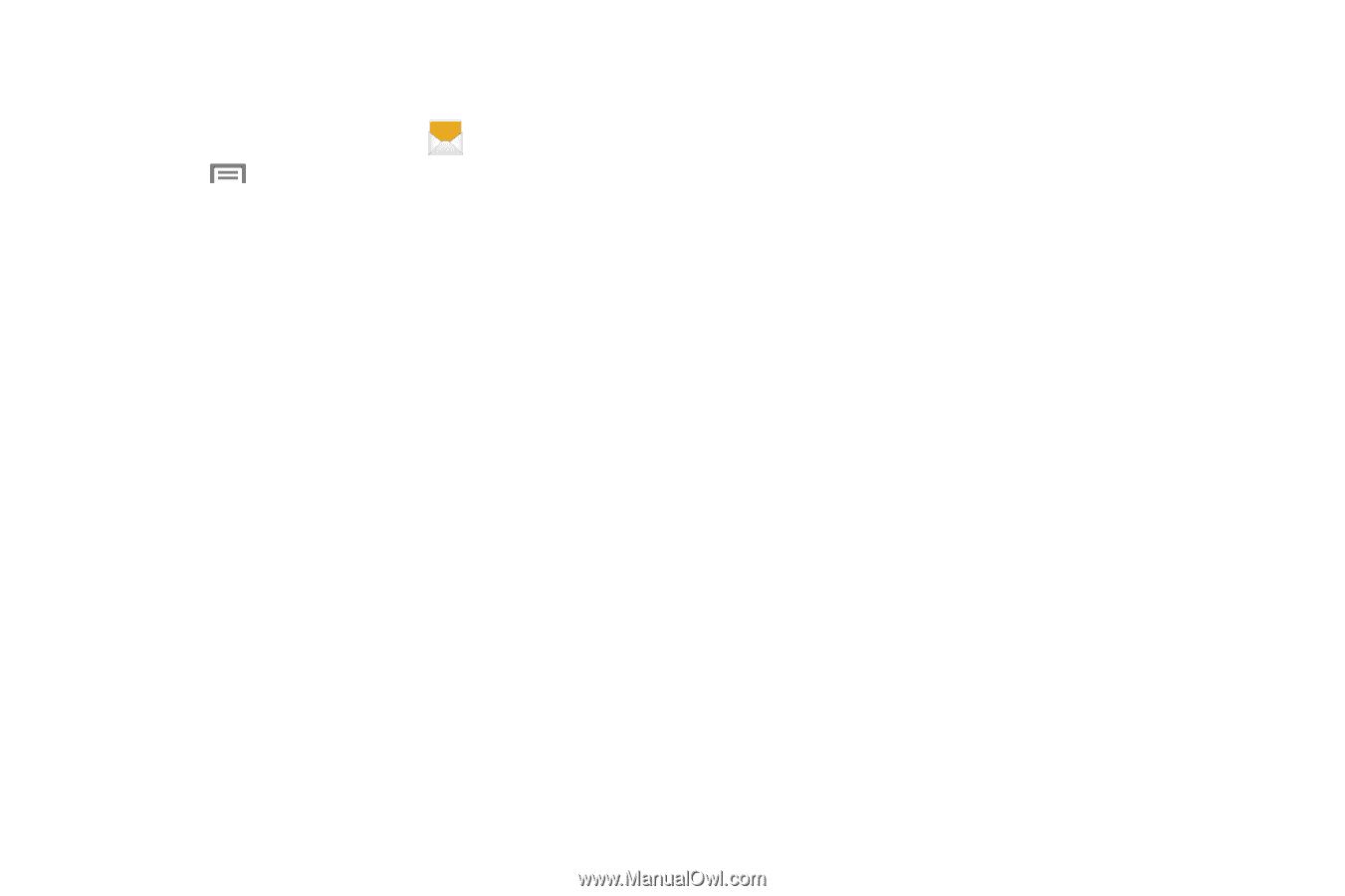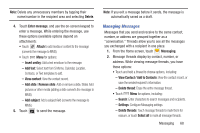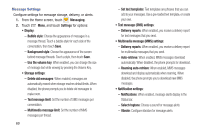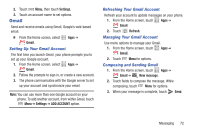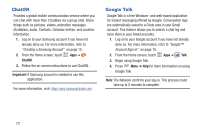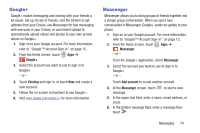Samsung SCH-R530C User Manual Ver.lj3_f2 (English(north America)) - Page 74
Multimedia message limit, Text message limit
 |
View all Samsung SCH-R530C manuals
Add to My Manuals
Save this manual to your list of manuals |
Page 74 highlights
Message Settings Configure settings for message storage, delivery, or alerts. 1. From the Home screen, touch Messaging. 2. Touch Menu, and touch Settings for options: • Display: - Bubble style: Choose the appearance of messages in a message thread. Touch a bubble style for each side of the conversation, then touch Save. - Background style: Choose the appearance of the screen behind message threads. Touch a style, then touch Save. - Use the volume key: When enabled, you can change the size of message text while viewing by pressing the Volume Key. • Storage settings: - Delete old messages: When enabled, messages are automatically erased when storage reaches default limits. When disabled, the phone prompts you to delete old messages to make room. - Text message limit: Set the number of SMS messages per conversation. - Multimedia message limit: Set the number of MMS messages per thread. 69 - Set text templates: Text templates are phrases that you can add to your messages. Use a pre-loaded text template, or create your own. • Text message (SMS) settings: - Delivery reports: When enabled, you receive a delivery report for text messages that you send. • Multimedia message (MMS) settings: - Delivery reports: When enabled, you receive a delivery report for multimedia messages that you send. - Auto-retrieve: When enabled, MMS messages download automatically. When disabled, the phone prompts for download. - Roaming auto-retrieve: When enabled, MMS messages download and display automatically when roaming. When disabled, the phone prompts you to download new MMS messages. • Notification settings: - Notifications: When enabled, message alerts display in the Status bar. - Select ringtone: Choose a sound for message alerts. - Vibrate: Configure vibration for message alerts.