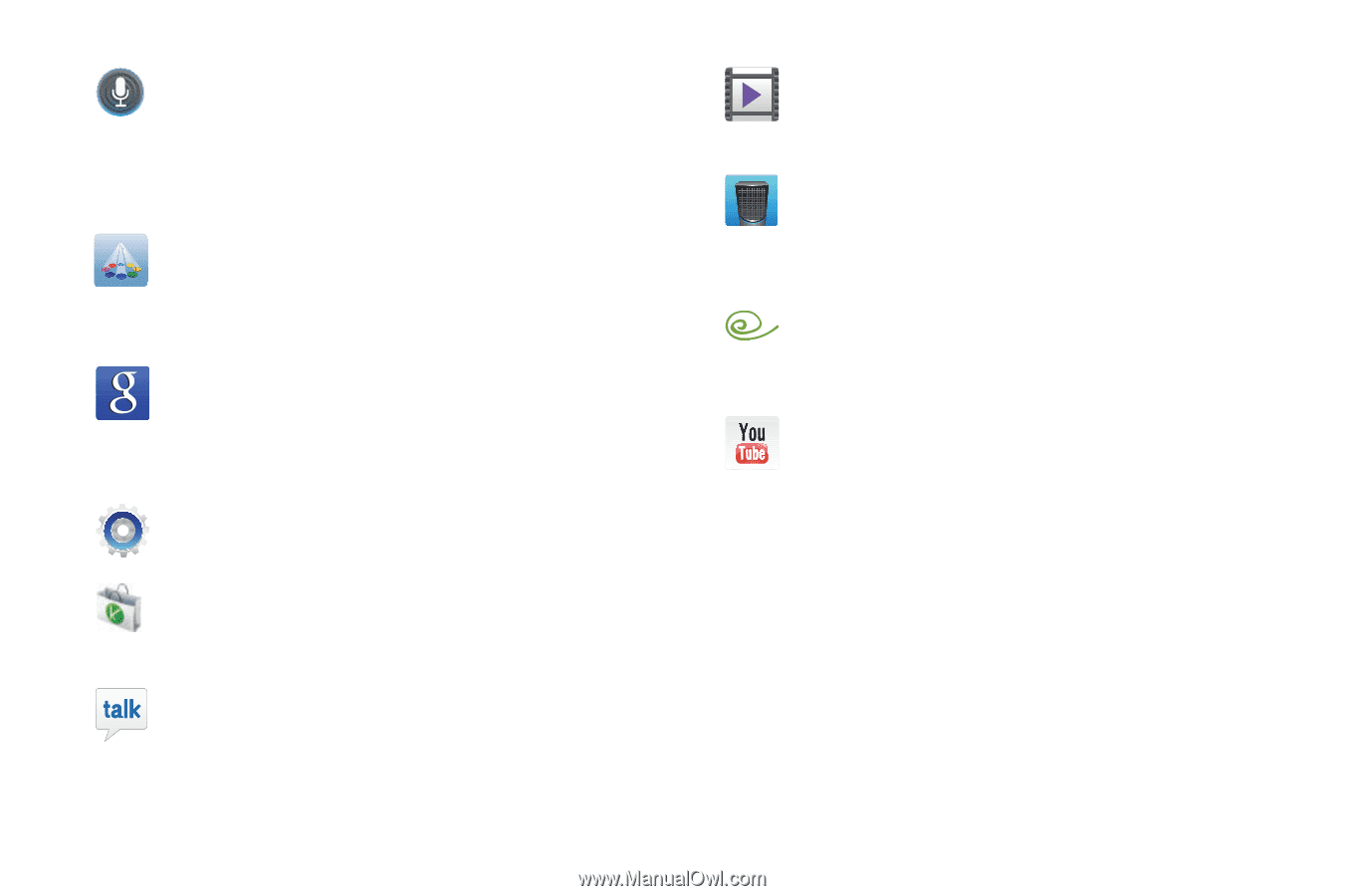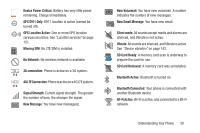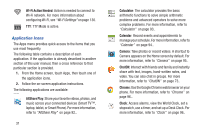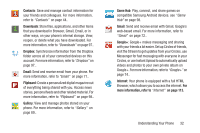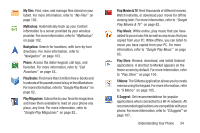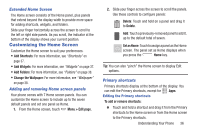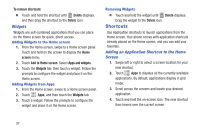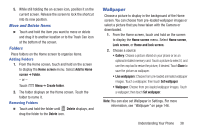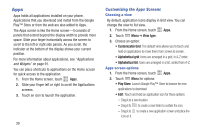Samsung SCH-R530C User Manual Ver.lj3_f2 (English(north America)) - Page 40
S Voice, Search, Settings, Storefront, Video Player, Voice Recorder, VPN Client, YouTube, Display
 |
View all Samsung SCH-R530C manuals
Add to My Manuals
Save this manual to your list of manuals |
Page 40 highlights
S Voice: Use your voice to perform operations that normally are performed using touch operation such as as dialing a phone number, sending a text message, playing music, and more. For more information, refer to "S Voice" on page 107.. Samsung Apps: Download an abundance of applications to your phone. Includes games, news, reference, social networking, navigation, and more applications. For more information, refer to "Samsung Apps" on page 108.. Search: Search the internet and your phone. A shortcut to Google Search appears on a Home screen by default. For more information, refer to "Search" on page 108.. Settings: Configure the phone to your preferences. For more information, refer to "Settings" on page 129.. Storefront: Purchase Ringback Tones, Graphics, Widgets, Tones, or Games & Apps. For more information, refer to "Storefront" on page 108. Talk: Chat with other Google Talk users. For more information, refer to "Google Talk" on page 73.. Video Player: Play and manage videos stored on your tablet. For more information, refer to "Video Player" on page 83.. Voice Recorder: Record an audio file up to one minute long and then immediately send it as a message. For more information, refer to "Voice Recorder" on page 75.. VPN Client: Allows you to set up and manage VPN connections. For more information, refer to "VPN Client" on page 110.. YouTube: View and upload YouTube videos from your phone. A shortcut to YouTube displays on the Home screen by default. For more information, refer to "YouTube" on page 90.. You can customize display settings to your preferences. For more information, refer to "Display" on page 144.. 35