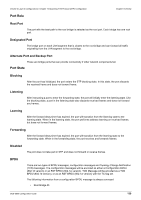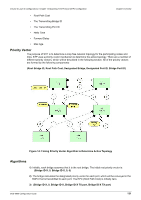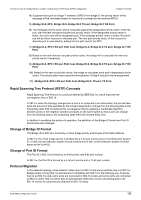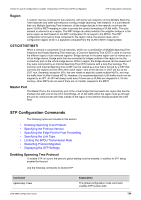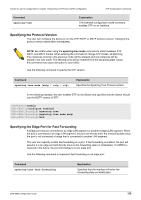D-Link DGS-6600-48TS Configuration Guide - Page 130
Port Role, Port State, Root Port, Designated Port, Alternate Port and Backup Port, Blocking, Listening
 |
View all D-Link DGS-6600-48TS manuals
Add to My Manuals
Save this manual to your list of manuals |
Page 130 highlights
Volume 3-Layer 2 Configurations / Chapter 14-Spanning Tree Protocol (STP) Configuration Port Role Chapter Overview Root Port The port with the best path to the root bridge is selected as the root port. Each bridge has one root port. Designated Port The bridge port on each LAN segment that is closest to the root bridge and can forward all traffic originating from the LAN segment to the root bridge. Alternate Port and Backup Port These are bridge ports that can provide connectivity if other network components fail. Port State Blocking After the port has initialized, the port enters the STP blocking state. In this state, the port discards the received frame and does not forward frame. Listening After instructing a port to enter the forwarding state, the port will initially enter the listening state. Like the blocking state, a port in the listening state also discards received frames and does not forward any frames. Learning After the forward delay timer has expired, the port will transition from the listening state to the learning state. When in the learning state, the port performs address learning on received frames, but does not forward frames. Forwarding After the forward delay timer has expired, the port will transition from the learning state to the forwarding state. When in the forwarding state, the port receives and forwards frames. Disabled The port does not take part in STP and does not forward or receive frames. BPDU There are two types of BPDU messages, configuration messages and Topology Change Notification (TCN) messages. The configuration messages will be encoded as either a Configuration BPDU (802.1d version) or an RST BPDU (802.1w version). TCN Message will be encoded as a TCN BPDU (802.1d version), or as an RST BPDU (802.1w version) with the TC flag set. The following information from a configuration BPDU message is always conveyed: • Root Bridge ID DGS-6600 Configuration Guide 130