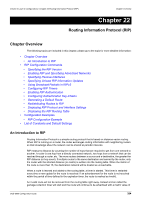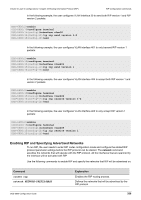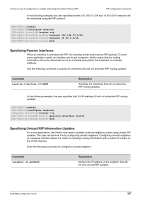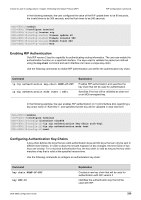D-Link DGS-6600-48TS Configuration Guide - Page 204
Routing Information Protocol (RIP), Overview, An Introduction to RIP
 |
View all D-Link DGS-6600-48TS manuals
Add to My Manuals
Save this manual to your list of manuals |
Page 204 highlights
Volume 4-Layer 3 Configurations / Chapter 22-Routing Information Protocol (RIP) Chapter Overview Chapter 22 Routing Information Protocol (RIP) Chapter Overview The following topics are included in this chapter, please go to the topic for more detailed information: • Chapter Overview • An Introduction to RIP • RIP Configuration Commands • Specifying the RIP Version • Enabling RIP and Specifying Advertised Networks • Specifying Passive Interfaces • Specifying Unicast RIP Information Updates • Using Broadcast Packets in RIPv2 • Configuring RIP Timers • Enabling RIP Authentication • Configuring Authentication Key-Chains • Generating a Default Route • Redistributing Routes to RIP • Displaying RIP Protocol and Interface Settings • Displaying the RIP Routing Table • Configuration Examples • RIP Configuration Example • List of Constants and Default Settings An Introduction to RIP Routing Information Protocol is a simple routing protocol that is based on distance-vector routing. When RIP is running on a router, the router exchanges routing information with neighboring routers so that knowledge about the network can be shared at periodic intervals. RIP measures distance by counting the number of hops that are required to get from one network to another. A router is one hop from a directly connected network, two hops from a network that can be reached through a router, etc. The more routers between a source and a destination, the greater the RIP distance (or hop count). If multiple routes to the same destination are learned by the router, only the router with the shortest distance (or metric) is written into the routing table. When the metric of the route is more than 16, the destination network will be treated as unreachable. When a route is learned and added to the routing table, a timer is started. This timer is restarted every time a new update for the route is received. If an advertisement for the route is not received within the period of time defined in the expiration timer, the route is marked as invalid. An invalid route will not be removed from the routing table right away. Instead a timer called the garbage collection timer will start and the route will continue to be advertised with a metric value of DGS-6600 Configuration Guide 204