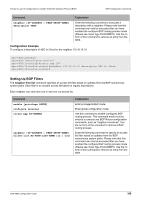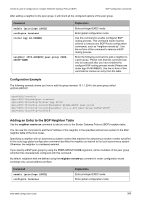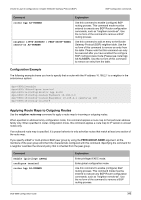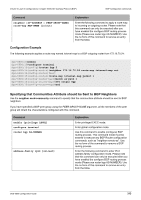D-Link DGS-6600-48TS Configuration Guide - Page 309
Setting Up Bgp Filters, Ip-address, Peer-group-name, Level, As-path-list-name
 |
View all D-Link DGS-6600-48TS manuals
Add to My Manuals
Save this manual to your list of manuals |
Page 309 highlights
Volume 4-Layer 3 Configurations / Chapter 30-Border Gateway Protocol (BGP) BGP Configuration commands Command neighbor {IP-ADDRESS | PEER-GROUP-NAME} description TEXT Explanation Enter the following command to associate a description with a neighbor. Please note that this command can only be executed after you have enabled the configure BGP routing process mode (Please see router bgp AS-NUMBER). Use the no form of this command to remove an entry from the table. Configuration Example To configure a description of ABC in China for the neighbor 172.16.10.10: dgs-6600:2>enable dgs-6600:15#configure terminal dgs-6600:15(config)#router bgp 109 dgs-6600:15(config-router)#neighbor 172.16.10.10 description ABC in China dgs-6600:15(config-router)# Setting Up BGP Filters The neighbor filter-list command specifies an access list filter based on updates from the BGP autonomous system paths. Each filter is an as-path access list based on regular expressions. Each neighbor can only have one in and one out access list. Command enable [privilege LEVEL] configure terminal router bgp AS-NUMBER neighbor {IP-ADDRESS | PEER-GROUP-NAME} filter-list AS-PATH-LIST-NAME {in | out} Explanation Enter privileged EXEC mode. Enter global configuration mode. Use this command to enable (configure) BGP routing process. This command mode must be entered to execute any BGP Router configuration commands, such as "neighbor remote-as". Use the no form of the command to remove a BGP routing process. Enter the following command to specify an access list filter based on updates from the BGP autonomous system paths. Please note that this command can only be executed after you have enabled the configure BGP routing process mode (Please see router bgp AS-NUMBER). Use the no form of this command to remove an entry from the table. DGS-6600 Configuration Guide 309