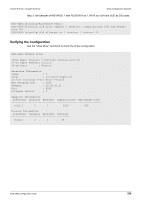D-Link DGS-6600-48TS Configuration Guide - Page 524
Configuration Commands, sflow poller, receiver, interval, sflow receiver, owner, expiry, infinite
 |
View all D-Link DGS-6600-48TS manuals
Add to My Manuals
Save this manual to your list of manuals |
Page 524 highlights
Volume 9-sFlow / Chapter 52-sFlow Configuration Commands Configuration Commands Commands Description sFlow Use the sflow command to enable sFlow functions. Use the no form of this command to disable sFlow functions. sflow poller INSTANCE [receiver RECEIVER] [interval SECONDS] Use the sflow poller command to create/configure a Poller for the sFlow agent. Use the no form of this command to delete one Poller or all Pollers. sflow receiver INDEX [owner NAME] [expiry {SECONDS | infinite}] [max-datagram-size SIZE] [host {IP-ADDRESS|IPV6-ADDRESS}] [udpport PORT] Use the sflow receiver command to configure a Receiver for the sFlow agent. Receivers cannot be added to or removed from the sFlow agent. Use the no form of this command to reset one Receiver or all Receivers to the default settings. sflow sampler INSTANCE [receiver RECEIVER] [sampling-rate RATE] [max-header-size SIZE] Use the sflow sampler command to create/ configure a Sampler for the sFlow agent. Use the no form of this command to delete one Sampler or all Samplers. Configuration Command Examples This example shows how to enable sFlow functions. DGS-6600(config)#sflow This example shows how to create/configure the Poller of INSTANCE 1 with RECEIVER as 1, and INTERVAL as 20 seconds. DGS-6600(config-if)#sflow poller 1 receiver 1 interval 20 This example shows how to configure the Receiver of INDEX 1 with owner name as collector1, TIMEOUT as 86400 seconds, SIZE as 1400 bytes, remote sFlow collector's IP-ADDRESS as 10.1.1.2 and PORT as 6343. DGS-6600(config)#sflow receiver 1 owner collector1 expiry 86400 max-datagramsize 1400 host 10.1.1.2 udp-port 6343 This example shows how to create/configure the Sampler of INSTANCE 1 with RECEIVER as 1, RATE as 1024 and SIZE as 128 bytes. DGS-6600(config-if)# sflow sampler 1 receiver 1 sampling-rate 1024 max-headersize 128 DGS-6600 Configuration Guide 524