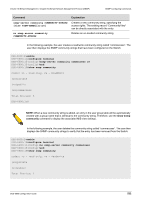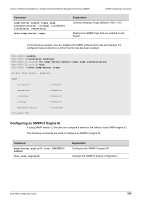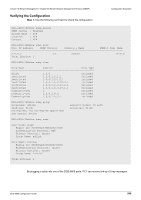D-Link DGS-6600-48TS Configuration Guide - Page 535
Controls for Sending Specific Types of Traps
 |
View all D-Link DGS-6600-48TS manuals
Add to My Manuals
Save this manual to your list of manuals |
Page 535 highlights
Volume 10-Network Management / Chapter 53-Simple Network Management Protocol (SNMP) SNMP Configuring Commands The following commands are used to configure an SNMP trap recipient: Command snmp-server host {IP-ADDRESS} [version { 1 | 2c | 3 {auth | noauth | priv} } ] WORD [VLAN-INTERFACE] show snmp host Explanation Configures the trap recipient. When the input IPADDRESS is an IPv6 link-local address, the user needs to choose an existing VLAN-INTERFACE to specify the output interface for the destination. Displays the configured trap recipients. In the following example, the user permits SNMP access to all objects with read-only permissions using the community string named public. The managed system will also send traps to the host 172.16.1.33 using SNMPv1 and to the host 172.16.1.27 using SNMPv2c. The community string named public is sent with the traps. Finally, the user displays the configured trap recipients to confirm that all the hosts have been configured properly: DGS-6600:2>enable DGS-6600:15#configure terminal DGS-6600:15(config)#snmp-server community public DGS-6600:15(config)#snmp-server host 172.16.1.27 version 2c public DGS-6600:15(config)#snmp-server host 172.16.1.33 version 1 public DGS-6600:15(config)#end DGS-6600:15#show snmp host Host IP Address SNMP Version Community Name SNMPv3 User Name 172.16.1.27 v2c public 172.16.1.33 v1 public Total Entries: 2 When a trap recipient is configured, the version of the trap being sent must also be specified. If the specified SNMP version is v1/v2c, the specified community string must already be in the community table. If the specified version is v3, then the specified community string must be a user name belonging to a v3 group. If the specified version is inconsistent with the version as it appears in the user table, the host cannot be configured. Before sending traps to a recipient, the system will check the variable binding list against the notification MIB view of the recipient. If any variable is out of the scope of the notification MIB view, the trap will not be sent to this recipient. Controls for Sending Specific Types of Traps In order for the agent to send traps to the recipient, the sending of individual trap types must be enabled. Use the following commands to control the sending of individual traps: Command snmp-server enable traps no snmp-server enable traps Explanation Enables sending for all trap types. Disables sending for all trap types. DGS-6600 Configuration Guide 535