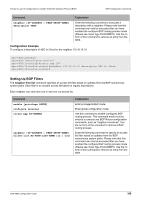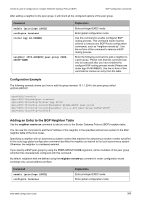D-Link DGS-6600-48TS Configuration Guide - Page 306
Enabling Logging of BGP Neighbor Resets, Defining a BGP Autonomous System Path Access List
 |
View all D-Link DGS-6600-48TS manuals
Add to My Manuals
Save this manual to your list of manuals |
Page 306 highlights
Volume 4-Layer 3 Configurations / Chapter 30-Border Gateway Protocol (BGP) BGP Configuration commands Configuration Example The following example shows you how to enable the security of the BGP network for autonomous system 65534. All incoming updates from eBGP peers are examined to ensure that the first AS number in the AS-path is the local AS number of the transmitting pair: dgs-6600:2>enable dgs-6600:15#configure terminal dgs-6600:15(config)#router bgp 65534 dgs-6600:15(config-router)#bgp enforce-first-as dgs-6600:15(config-router)# Enabling Logging of BGP Neighbor Resets The bgp log-neighbor-changes command enables logging of BGP neighbor status changes (up or down) and resets for troubleshooting network connectivity problems and measuring network stability. Unexpected neighbor resets might indicate high error rates or high packet loss in the network and should be investigated. The neighbor status change messages are not tracked if the bgp log-neighbor-changes command is not enabled, except for the reset reason, which is always available as output of the show ip bgp neighbors command. Command enable [privilege LEVEL] configure terminal router bgp AS-NUMBER bgp log-neighbor-changes Explanation Enter privileged EXEC mode. Enter Global configuration mode. Enter the following information to configure BGP routing process and enter into BGP configuration mode. Use the following command to enable the logging of BGP neighbor resets. Configuration Examples The following example shows you how to enable the logging of BGP neighbor changes for autonomous system 65534: dgs-6600:2>enable dgs-6600:15#configure terminal dgs-6600:15(config)#router bgp 65534 dgs-6600:15(config-router)#bgp log-neighbor-changes dgs-6600:15(config-router)# Defining a BGP Autonomous System Path Access List Use the ip as-path access-list command to define a BGP Autonomous System (AS) path access list. A named community list is a filter based on regular expressions. If the regular expression matches the specified string representing the AS path of the route, then the permit or deny condition applies. Use this command to define the BGP access list globally, use the neighbor filter-list router configuration command to apply a specific access list. DGS-6600 Configuration Guide 306