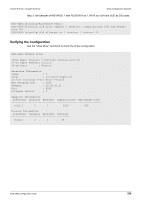D-Link DGS-6600-48TS Configuration Guide - Page 522
sFlow Design Overview, Packet flow sampling, Counter sampling, Agent, Receiver, Sampler, Poller
 |
View all D-Link DGS-6600-48TS manuals
Add to My Manuals
Save this manual to your list of manuals |
Page 522 highlights
Volume 9-sFlow / Chapter 52-sFlow sFlow Design Overview Packet flow sampling: On average, 1/(sampling rate) packets is sampled for each interface. The agent is free to adjust the value. The flow information and the packet headers of the sampled packets are used for sFlow datagram. The sampling rate can be configured and the sFlow agent is free to adjust the value. Counter sampling: A maximum polling interval for each interface is assigned to the sFlow agent, but the agent is free to schedule polling in order to maximize internal efficiency. Both types of samples are combined to sFlow datagrams according to sFlow Version 5. One sFlow datagram can contain multiple flow and counter samples. sFlow datagrams are sent as UDP packets to the remote sFlow collector. sFlow Design Overview According to the SFLOW-MIB, the sFlow agent can be divided to four types of objects: Agent, Receiver, Sampler and Poller. The Agent represents the whole switch. Each Receiver is represented by one row in the sFlowRcvrTable. There are 4 Receivers. User can configure them. Each Sampler is represented by one row in the SFlowFsTable and each Poller is represented by one row in the sFlowCpTable. User can add, configure and delete the Sampers and Pollers. The parameters can be configured according to the SFLOW-MIB. Below are the definitions of the four types of objects: Agent Only one Agent is created to represent the whole switch. Although the sFlow Version 5 describes multiple agents by sub-ids, the device creates only one Agent. Receiver Each Receiver represents the remote collector and encodes samples into UDP datagrams and sends them to the remote collector through both switch ports and management port. Sampler Each sampler has a unique sFlowFsDataSource that represents an interface and an unique sFlowFsReceiver that represents a Receiver. The Sampler collects packet samples from sFlowFsDataSource and passes the packet and flow information to sFlowFsReceiver. Poller A Poller is similar to a Sampler except that it collects time-sampled counter samples. Each Poller has a unique sFlowCpDataSource that represents an interface and a unique sFlowCpReceiver that represents a Receiver. The Poller collects counter samples of sFlowCpDataSource and passes the interface statistical information to sFlowCpReceiver. One Agent represents the whole switch. Agent can hold multiple Samplers, Pollers and Receivers. Each Sampler and Poller points to only one Receiver and one interface. Each Receiver points to one unique remote sFlow collector. The sFlowRcvrOwner must be configured first so that other parameters of the same Receiver can be configured. The Receiver with a non-empty sFlowRcvrOwner is a "claimed" Receiver. The sFlowFsReceiver must be assigned to a claimed Receiver so that other parameters of the same Sampler can be configured. Similarly, the sFlowCpReceiver must be assigned to a claimed Receiver so that other parameters of the same Poller can be configured. Once the sFlowRcvrTimeout expires or the sFlowRcvrOwner is configured to empty string (unclaimed), the other parameters of the same Receiver and all the Samplers and Pollers associated with the Receiver will be restored to their default values. DGS-6600 Configuration Guide 522