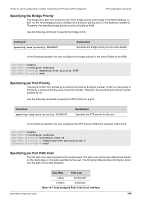D-Link DGS-6600-48TS Configuration Guide - Page 144
Specifying per Port Hello Time, Specifying per Tree Bridge Priority
 |
View all D-Link DGS-6600-48TS manuals
Add to My Manuals
Save this manual to your list of manuals |
Page 144 highlights
Volume 3-Layer 2 Configurations / Chapter 14-Spanning Tree Protocol (STP) Configuration STP Configuration Commands The maximum number of hops of the CIST regional root bridge will be the initial value of the remaining hops for the IST conveyed in the MST BPDU, and decremented by one by each of the following nodes in the IST. The maximum number of hops for the MSTI root bridge will be the initial value of the remaining hops for the MSTI conveyed in the MST BPDU, and will be decremented by one by each of the following MSTI nodes. The MST BPDU will be discarded when it reaches zero. Use the following command to configure the timers used by MSTP: Command Explanation spanning-tree mst {forward-time SECONDS Configures the timers used by MSTP. | max-age SECONDS | max-hops HOP-COUNT} In the following example, the user configures the MSTP forward time to be 14 seconds, the MSTP maximum age time to be 19 seconds, and restricts the maximum hop of one BPDU to 19 hops: DGS-6600:2>enable DGS-6600:15#configure terminal DGS-6600:15(config)#spanning-tree mst forward-time 14 DGS-6600:15(config)#spanning-tree mst max-age 19 DGS-6600:15(config)#spanning-tree mst max-hops 19 DGS-6600:15(config)#end Specifying per Port Hello Time Unlike STP and RSTP, the hello time in MSTP can be specified for each port. Use the following command to configure the MSTP hello time for an interface: Command spanning-tree mst hello-time SECONDS Explanation Specifies the MSTP hello time for the interface. In the following example, the user configures the MSTP hello time on Ethernet interface 4.20 to be 1 second: DGS-6600:2>enable DGS-6600:15#configure terminal DGS-6600:15(config)#interface eth4.20 DGS-6600:15(config-if)#spanning-tree mst hello-time 1 DGS-6600:15(config-if)#end Specifying per Tree Bridge Priority The user should specify a bridge priority for each MSTI instance. The bridge priority must be divisible by 4096. DGS-6600 Configuration Guide 144