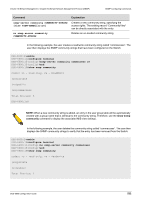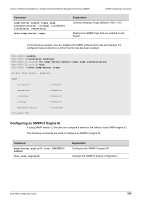D-Link DGS-6600-48TS Configuration Guide - Page 534
Configuring an SNMP Trap Recipient
 |
View all D-Link DGS-6600-48TS manuals
Add to My Manuals
Save this manual to your list of manuals |
Page 534 highlights
Volume 10-Network Management / Chapter 53-Simple Network Management Protocol (SNMP) SNMP Configuring Commands The example below creates a new SNMP version 3 user with the following properties: 1) A new view named testsnmpv3 is created that includes: • All MIBs under MIB-2 (1.3.6.1.2.1) • All MIBs under SNMP version 2 (1.3.6.1.6) except snmpCommunityMIB (1.3.6.1.6.3.18) 2) A new group named snmpgroup1 is created and is assigned to the SNMP view called testv3, that was created previously. No write view is assigned to the snmpgroup1 group, meaning that all users assigned to this group will be limited to read-only access. 3) A user named dlink is added to snmpgroup1. This user will inherit the qualities that were previously configured for snmpgroup1 . The user dlink will use the MD5 algorithm for authentication purposes and the authentication password will be pw123. 4) The show snmp user command is entered to verify if the new SNMP user has been created properly. DGS-6600:2>enable DGS-6600:15#configure terminal DGS-6600:15(config)#snmp-server view testsnmpv3 1.3.6.1.2.1 included DGS-6600:15(config)#snmp-server view testsnmpv3 1.3.6.1.6 included DGS-6600:15(config)#snmp-server view testsnmpv3 1.3.6.1.6.3.18 excluded DGS-6600:15(config)#snmp-server group snmpgroup1 v3 auth read testsnmpv3 DGS-6600:15(config)#snmp-server user dlink snmpgroup1 v3 auth md5 pw123 DGS-6600:15(config)#end DGS-6600:15#show snmp user User name: dlink Engine ID: 6604ab3660c10035 Authentication Protocol: MD5 Privacy protocol: (none) Group name: snmpgroup1 User name: initial Engine ID: 6604ab3660c10035 Authentication Protocol: (none) Privacy protocol: (none) Group name: initial Total Entries: 2 Configuring an SNMP Trap Recipient The SNMP agent sends unsolicited trap packets to notify the trap recipient Network Management Station (NMS) of any network events. The trap recipient must be explicitly configured. The agent can send trap packets to the recipient in v1, v2c, or v3. When a trap packet is sent in v1/v2c form, the community string representing the recipient of the trap will be encoded in the packet. When sent in v3 form, the user name representing the trap recipient will be encoded in the packet. If the recipient is a v3 user, the security level that should be used to send the packet can also be specified. If the highest security level is specified, the trap packet can be protected by the authentication and encryption mechanism. DGS-6600 Configuration Guide 534