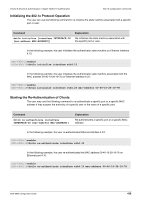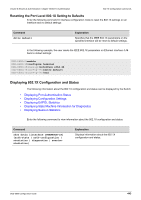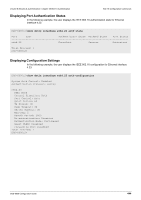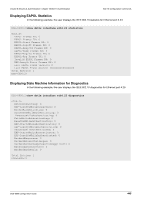D-Link DGS-6600-48TS Configuration Guide - Page 442
Creating the Local User Table, 1X PDU Forwarding, dot1x user, password, show dot1x user, enable
 |
View all D-Link DGS-6600-48TS manuals
Add to My Manuals
Save this manual to your list of manuals |
Page 442 highlights
Volume 8-Security & Authentication / Chapter 40-802.1X Authentication 802.1X Configuration Commands Creating the Local User Table When the user configures the Switch to use local authentication, the local user table is used to define the user names and passwords that are required for accessing the device. Enter the following commands to create and display the local accounts that will be used for 802.1X authentication: Command dot1x user NAME password PASSWORD show dot1x user Explanation Creates a local account for 802.1X authentication. Displays the local accounts that can be used for 802.1X authentication. In the following example, the user creates a new local account called "dlink" with the password "switch6604". Finally, the user displays all the local accounts that will be used for 802.1X authentication: DGS-6600:2>enable DGS-6600:15#configure terminal DGS-6600:15(config)#dot1x user dlink password switch6604 DGS-6600:15(config)#end DGS-6600:15#show dot1x user Username Password dlink switch6604 robert 5t@nm0r31 Total Entries: 2 DGS-6600:15# 802.1X PDU Forwarding When the 802.1X authentication function is disabled on an interface, an 802.1x BPDU arriving on an interface can be dropped or forwarded based on the interface's access VLAN. Enter the following command in interface configuration mode to specify that an interface will still forward 802.1X BPDUs if the 802.1X function is disabled on the interface: Command dot1x forward-pdu Explanation Allows the interface to forward 802.1X BPDUs if the interface is 802.1X disabled. In the following example, the user allows Ethernet interface 4.32 to forward 802.1X BPDUs if the 802.1X function is disabled on Ethernet inteface 4.32: DGS-6600:2>enable DGS-6600:15#configure terminal DGS-6600:15(config)#interface eth4.32 DGS-6600:15(config-if)#dot1x forward-pdu DGS-6600:15(config-if)#end DGS-6600 Configuration Guide 442