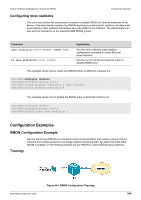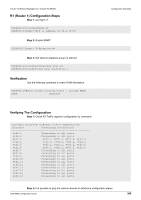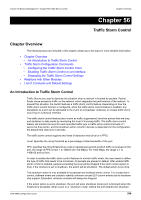D-Link DGS-6600-48TS Configuration Guide - Page 549
Traffic Storm Control, Overview, An Introduction to Traffic Storm Control
 |
View all D-Link DGS-6600-48TS manuals
Add to My Manuals
Save this manual to your list of manuals |
Page 549 highlights
Volume 10-Network Management / Chapter 56-Traffic Storm Control Chapter Overview Chapter 56 Traffic Storm Control Chapter Overview The following topics are included in this chapter, please go to the topic for more detailed information: • Chapter Overview • An Introduction to Traffic Storm Control • Traffic Storm Configuration Commands • Configuring the Traffic Storm Control Timer • Enabling Traffic Storm Control on an Interface • Displaying the Traffic Storm Control Settings • Relations with Other Modules • List of Constants and Default Settings An Introduction to Traffic Storm Control Traffic Storms are used to describe the situation when a network is flooded by packets. Packet floods cause excessive traffic on the network, which degrades the performance of the network. To prevent this situation, the Switch features a traffic storm control feature. Depending on how the traffic storm control function is configured, when the traffic storm control feature is enabled, any disruptions to a port can be alleviated in the event of a broadcast, multicast, or unicast traffic storm occurring on a physical interface. The traffic storm control feature (also known as traffic suppression) have two actions that are drop and shutdown to take works by monitoring the level of incoming traffic. The traffic storm control feature will monitor the level for each specified traffic type in traffic storm control intervals of 1 second at drop action, and the shutdown action monitor intervals is dependant on the configuration, the default time interval is 5 seconds. The traffic storm control supports two kinds of detection mod (level or a PPS). Level: Specifies the rising threshold as a percentage of total bandwidth of the port. PPS: specifies the rising threshold as a rate in packets per second at which traffic is recieved on the port. the range of PPS is from 1 to 148810 (for 100 Mbps). For 1000 Mbps, the range is 1 to 1488100 and so forth. In order to enable the traffic storm control features to monitor traffic levels, the user needs to define the type of traffic that needs to be monitored. All packets are passed in default. After enable traffic storm control is enabled, packets exceeding the level will be dropped if the storm control action is drop, if the interface is set to shutdown, the action will be shutdown. The default action is too drop. The shutdown action is only available for broadcast and multicast storm control. For unicast storm control, software levels are unable to identify unknown unicast (DLF) storm events due to hardware chip support. Exceeded, unknown unicasts will always be dropped. If the action option is set to shutdown, the port will enter shutdown mode (port is blocked) when the threshold is exceeded. When a port is in "shutdown mode", before the port entered into shutdown DGS-6600 Configuration Guide 549