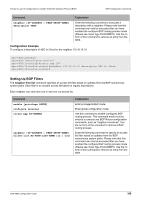D-Link DGS-6600-48TS Configuration Guide - Page 304
Changing Default Local Preference Value, LEVEL, AS-NUMBER, NUMBER
 |
View all D-Link DGS-6600-48TS manuals
Add to My Manuals
Save this manual to your list of manuals |
Page 304 highlights
Volume 4-Layer 3 Configurations / Chapter 30-Border Gateway Protocol (BGP) BGP Configuration commands Command enable [privilege LEVEL] configure terminal router bgp AS-NUMBER bgp default ipv4-unicast Explanation Enter privileged EXEC mode. Enter Global configuration mode. Enter the following information to configure BGP routing process and enter into BGP configuration mode. Enter the following command to enable the automatic exchanged of IPv4 address family prefixes. Configuration Example To configure BGP defaults and activate IPv4-unicast for a peer by default for autonomous system 65534: dgs-6600:2>enable dgs-6600:15#configure terminal dgs-6600:15(config)#router bgp 65534 dgs-6600:15(config-router)#bgp default ipv4-unicast dgs-6600:15(config-router)# Changing Default Local Preference Value The local preference attribute is a discretionary attribute that is used to apply the degree of preference to a route during the BGP best path selection process. This attribute is exchanged only between iBGP peers and is used to determine local policy. The route with the highest local preference is preferred. Command enable [privilege LEVEL] configure terminal router bgp AS-NUMBER bgp default local-preference NUMBER Explanation Enter privileged EXEC mode. Enter Global configuration mode. Enter the following information to configure BGP routing process and enter into BGP configuration mode. Enter the following command to change the default local preference value. Configuration Example To configure the default value of the local preference to 200 for autonomous system 65534: dgs-6600:2>enable dgs-6600:15#configure terminal dgs-6600:15(config)#router bgp 65534 dgs-6600:15(config-router)#bgp default local-preference 200 dgs-6600:15(config-router)# DGS-6600 Configuration Guide 304