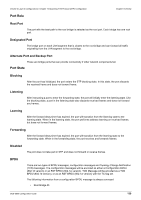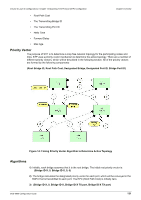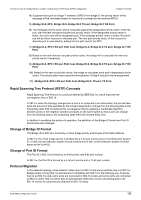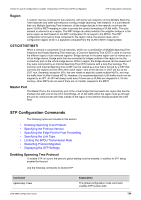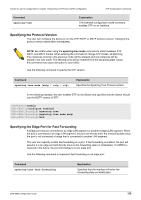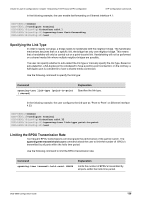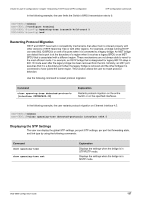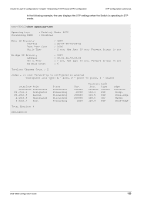D-Link DGS-6600-48TS Configuration Guide - Page 134
STP Configuration Commands, Region, CST/CIST/IST/MSTI, Master Port, Enabling Spanning Tree Protocol
 |
View all D-Link DGS-6600-48TS manuals
Add to My Manuals
Save this manual to your list of manuals |
Page 134 highlights
Volume 3-Layer 2 Configurations / Chapter 14-Spanning Tree Protocol (STP) Configuration STP Configuration Commands Region A network may be comprised of sub-networks, with some sub-networks running Multiple Spanning Tree Instances and other sub-networks running a single Spanning Tree Instance. In a sub-network that runs Multiple Spanning Tree Instances, all the bridge devices in the network must have the same VLAN to MSTI mapping in order to provide the correct forwarding of VLAN traffic. This subnetwork is referred to as a region. The MST bridge can detect whether the neighbor bridge is in the same region as itself based on the MST configuration ID conveyed in the BPDU. The MST configuration is formed by three components, the region name, the revision level, and a configuration digest, which is a signature computed from the VLAN to MSTI mapping table. CST/CIST/IST/MSTI When a network is comprised of sub-networks, which run a combination of Multiple Spanning Tree Instances and Single Spanning Tree Instances, a Common Spanning Tree (CST) is used to connect the different types of sub-networks together. Bridge devices in the same region can be viewed as a virtual bridge device. Bridge ports that are connected to bridges outside of the region act as the connectivity port on the virtual bridge device. Within a region, the bridge devices can be viewed as if they were connected by an Internal Spanning Tree (IST) instance with a loop free topology. The Common and Internal Spanning Tree (CIST) can be viewed as a tree that is formed by a CST that connects the regions and the ISTs within each region. One of the devices in CIST will act as the CIST root. Generally, except for ISTs, the user needs to explicitly create multiple MSTIs, and map the traffic from VLANs to these MSTIs. However, it is recommended that VLAN traffic should not be mapped to an IST. An IST will always exist even if there are no VLANs are mapped to it. On the contrary, other MSTIs do not exist if there are no VLANs mapped to the MSTI. Master Port The Master Port is the connectivity port of the virtual bridge that represents the region that has the shortest root path cost to the CIST Root Bridge. All VLAN traffic within the region must go through this port to communicate with sites outside of the region in the direction flowing towards the CIST Root. STP Configuration Commands The following topics are included in this section: • Enabling Spanning Tree Protocol • Specifying the Protocol Version • Specifying the Edge Port for Fast Forwarding • Specifying the Link Type • Limiting the BPDU Transmission Rate • Restarting Protocol Migration • Displaying the STP Settings Enabling Spanning Tree Protocol To enable STP on a port, the device's global setting must be enabled, in addition to STP being enabled for the port. Use the following commands to enable STP: Command spanning-tree DGS-6600 Configuration Guide Explanation This global configuration mode command enables STP system wide. 134