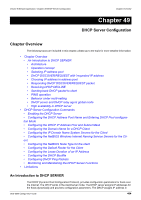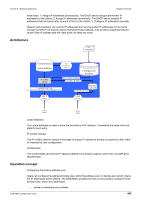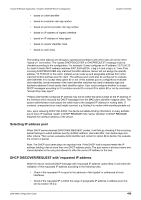D-Link DGS-6600-48TS Configuration Guide - Page 489
Configuring a DHCP Address Pool, Enabling the DHCP Server
 |
View all D-Link DGS-6600-48TS manuals
Add to My Manuals
Save this manual to your list of manuals |
Page 489 highlights
Volume 9-Network Application / Chapter 49-DHCP Server Configuration DHCP Server Configuration Commands Enabling the DHCP Server By default the DHCP server is disabled on the DGS-6600. To enable these features use the following command in the global configuration mode. Command service dhcp Explanation Use this command to enable DHCP server function. The DHCP server function is disabled by default. The following example shows how to enable the DHCP server function. DGS66600#enable DGS6600#configure terminal DGS6600(config)#service dhcp Configuring a DHCP Address Pool It is possible to configure a DHCP address pool with a name that is a symbolic string (such as "DLink") or an integer (such as 0). Configuring a DHCP address pool also places the router in DHCP pool configuration mode-identified by the (dhcp-config)# prompt-In this mode, the administrator can configure pool parameters, for example, the IP subnet number and default router list. To configure a DHCP address pool, please use the following sections to better understand the configuration options. Configuring the DHCP Address Pool Name and Entering DHCP Pool configuration Mode To configure the DHCP address pool name and enter DHCP pool configuration mode, use the following command in the global configuration mode. Command ip dhcp pool NAME Explanation Use this command to configure a DHCP address pool on a DHCP Server and enter the DHCP pool configuration mode. Use the no form of this command to remove the address pool. The following example configures the address pool named "pool1". DGS6600#configure terminal DGS6600#(config)#ip dhcp pool pool1 Configuring the DHCP IP Address Pool and Subnet Mask The following commands are used to define the IP address list and Subnet Mask for a DHCP pool. Reasonable IP addresses should be carefully defined for the pool and the subnet masks are only valid for the addociated DHCP address pools only. For example, use the same network ID or same subnet for the all IP addresses. Specify a host by specifying the IP address explicitly or specify a range of IP addresses using a hyphen between the start IP address and end IP address. Both the DGS-6600 Configuration Guide 489