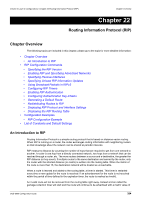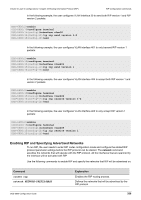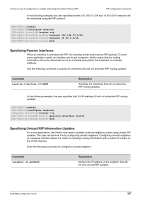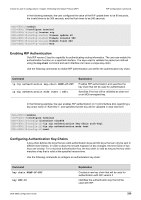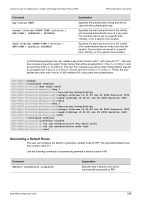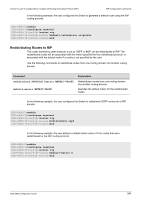D-Link DGS-6600-48TS Configuration Guide - Page 209
Enabling RIP Authentication, Configuring Authentication Key-Chains, key-chain, Command, Explanation
 |
View all D-Link DGS-6600-48TS manuals
Add to My Manuals
Save this manual to your list of manuals |
Page 209 highlights
Volume 4-Layer 3 Configurations / Chapter 22-Routing Information Protocol (RIP) RIP Configuration Commands In the following example, the user configures the value of the RIP update timer to be 60 seconds, the invalid timer to be 360 seconds, and the flush timer to be 240 seconds: DGS-6600:2>enable DGS-6600:15#configure terminal DGS-6600:15(config)#router rip DGS-6600:15(config-router)#timers update 60 DGS-6600:15(config-router)#timers invalid 360 DGS-6600:15(config-router)#timers flush 240 DGS-6600:15(config-router)#end Enabling RIP Authentication Only RIP version 2 has the capability for authenticating routing information. The user can enable the authentication function on a specified interface. The keys used to validate the packet are defined using the key-chain command and each interface can have a unique key-chain. Use the following commands to enable RIP authentication and define the authentication key chain: Command ip rip authentication key-chain NAME-OF-KEY ip rip authentication mode {text | md5} Explanation Enables RIP authentication and specifies the key chain that will be used for authentication. Specifies if the key will be validated as clear text or an MD5 encrypted key. In the following example, the user enables RIP authentication on VLAN interface 404, specifying a key-chain name of "Auth-Key1", and specifies that the key will be validated in clear text form: DGS-6600:2>enable DGS-6600:15#configure terminal DGS-6600:15(config)#interface vlan404 DGS-6600:15(config-if)#ip rip authentication key-chain auth-key1 DGS-6600:15(config-if)#ip rip authentication mode text DGS-6600:15(config-if)#end Configuring Authentication Key-Chains A key-chain defines the keys that are valid authentication keys and the keys that can only be sent in different time frames. In order to allow the smooth migration of key changes, the time frame of two keys can overlap. For a received authentication key, the key-chain is valid as long as the key-chain matches a key that is valid at the specified receive time. Use the following commands to configure an authentication key-chain: Command key chain NAME-OF-KEY key KEY-ID Explanation Creates a new key chain that will be used for authentication with RIP version 2 Identifies the authentication key that will be used with RIP. DGS-6600 Configuration Guide 209