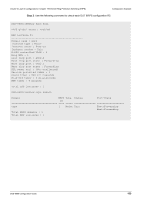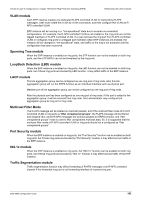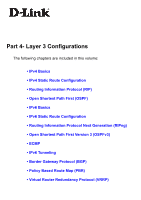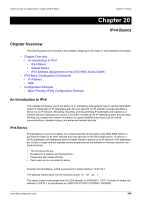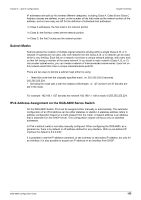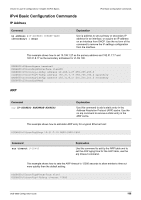D-Link DGS-6600-48TS Configuration Guide - Page 195
Subnet Masks, IPv4 Address Assignment on the DGS-6600 Series Switch, On the DGS-6600 Switch
 |
View all D-Link DGS-6600-48TS manuals
Add to My Manuals
Save this manual to your list of manuals |
Page 195 highlights
Volume 4 - Layer 3 Configurations Chapter Overview IP addresses are split up into several different categories, including Class A, Class B and Class C. Address classes are defined, in part, on the number of bits that make up the network portion of the address, and on how many are left for the definition of individual host addresses. In Class A addresses, the first octet is the network portion. In Class B, the first two octets are the network portion. In Class C, the first 3 octets are the network portion Subnet Masks Subnets allows the creation of multiple logical networks existing within a single Class A, B, or C network. If subnets are not used, only one network from the Class A, B, or C network can be used, which is very limiting. Each link on a network must have a unique network address, with every host on that link being a member of the same network. If you break a major network (Class A, B, or C) into smaller subnet-works, you can create a network of interconnected subnet-works. Each link on this network would then have a unique network/subnet-work ID. There are two ways to denote a subnet mask either by using: • Three bits more than the originally specified mask. i.e. 255.255.255.0 becomes 255.255.255.224. • Denoting the mask with a with the notation prefix/length. i.e. /27 as there are 27 bits that are set in the mask. For example: 192.168.1.1/27 denotes the network 192.168.1.1 with a mask of 255.255.255.224. IPv4 Address Assignment on the DGS-6600 Series Switch On the DGS-6600 Switch, IPv4 can be assigned either manually or automatically. The automatic configuration of an IPv4 address can be either stateless or stateful. A stateless address refers to address configuration based on a prefix passed from the router. A stateful address is an address that is obtained from the DHCP server. This configuration chapter will focus only on stateless addresses. In IPv4 a default router is normally manually configured. When configuring the DGS-6600, as a general rule, there is by default; no IP address defined for any interface. With no pre-defined IP interface the default is 0.0.0.0/32. It is possible to use the IP address command, to set a primary or secondary IP address, but only for an interface, it is also possible to acquire an IP address on an interface from DHCP. DGS-6600 Configuration Guide 195