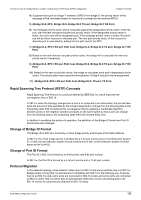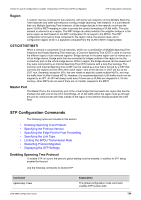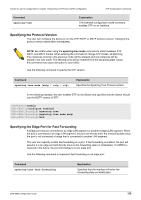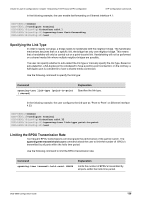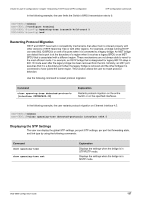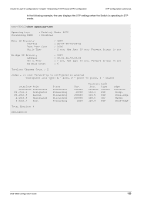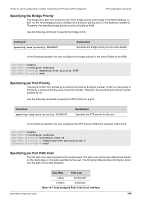D-Link DGS-6600-48TS Configuration Guide - Page 137
Restarting Protocol Migration, Displaying the STP Settings
 |
View all D-Link DGS-6600-48TS manuals
Add to My Manuals
Save this manual to your list of manuals |
Page 137 highlights
Volume 3-Layer 2 Configurations / Chapter 14-Spanning Tree Protocol (STP) Configuration STP Configuration Commands In the following example, the user limits the Switch's BPDU transmission rate to 5: DGS-6600:2>enable DGS-6600:15#configure terminal DGS-6600:15(config)#spanning-tree transmit-hold-count 5 DGS-6600:15(config)#end Restarting Protocol Migration RSTP and MSTP have built-in compatibility mechanisms that allow them to interact properly with other versions of IEEE Spanning Tree or with other regions. For example, a bridge running RSTP can send 802.1D BPDUs on one of its ports when it is connected to a legacy bridge. An MST bridge can detect that a port is at the boundary of a region when it receives a legacy BPDU or an MST BPDU that is associated with a different region. These mechanisms are not always able to revert to the most efficient mode. For example, an RSTP bridge that is designated for legacy 802.1D stays in 802.1D mode even after the legacy bridge has been removed from the link. Similarly, an MST port assumes that it is a boundary port when the legacy bridge is removed and the other bridges it is connected to have joined the same region. This function allows the user to restart protocol detection. Use the following command to restart protocol migration: Command clear spanning-tree detected-protocols [interface INTERFACE-ID] Explanation Restarts protocol migration on the entire Switch or on the specified interfaces. In the following example, the user restarts protocol migration on Ethernet interface 4.5: DGS-6600:2>enable DGS-6600:15#clear spanning-tree detected-protocols interface eth4.5 Displaying the STP Settings The user can display the global STP settings, per port STP settings, per port fast forwarding state, and link type by using the following commands: Command show spanning-tree show spanning-tree mst Explanation Displays the settings when the bridge is in STP/RSTP mode. Displays the settings when the bridge is in MSTP mode. DGS-6600 Configuration Guide 137