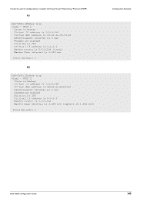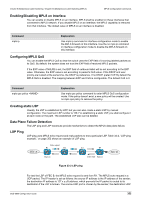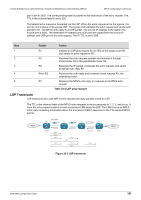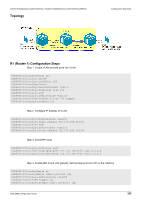D-Link DGS-6600-48TS Configuration Guide - Page 352
Enabling/Disabling MPLS on Interface, Configuring MPLS QoS, Creating static LSP
 |
View all D-Link DGS-6600-48TS manuals
Add to My Manuals
Save this manual to your list of manuals |
Page 352 highlights
Volume 5-Multiprotocol Label Switching / Chapter 33-Multiprotocol Label Switching (MPLS) MPLS Configuration Commands Enabling/Disabling MPLS on Interface You can enable or disable MPLS on an interface. MPLS shall be enabled on these interfaces that connected to MPLS network. If you disable MPLS on an interface, the MPLS capability is removed from that interface. The default value of MPLS on an interface is disabled. Command mpls ip Explanation Use mpls ip command in interface configuration mode to enable the MPLS forward on this interface. Use the no mpls ip command in interface configuration mode to disable the MPLS forward on this interface. Configuring MPLS QoS You can enable the MPLS QoS so that the switch uses the EXP field of incoming labeled packets as its QoS. By default, the system does not trust the EXP field of received MPLS packets. If the EXP value of NHLFE is set, the EXP field of outbound label will be set according to the EXP value. Otherwise, the EXP value is set according to packet's QoS value. If the DSCP and user priority are trusted at the same time, the DSCP is preference. If no DSCP, prefer EXP. By default the MPLS QoS is disabled. The mapping between EXP and CoS is configurable. The default CoS is 0. Command mpls qos policy Explanation Use mpls qos policy command to enter MPLS QoS configuration mode. If the policy doesn't exist, a new policy will be created. Use no mpls qos policy to remove the policy. Creating static LSP Usually, the LSP is established by LDP, but you can also create a static LSP by manual configuration. The maximum LSP number is 128. For establishing a static LSP, you shall configure it at each node on the path. The established LSP also can be deleted. Data Plane Failure Detection The LSP ping and LSP traceroute provide mechanisms to detect the MPLS data plane failure. LSP Ping LSP ping uses MPLS echo request and reply packets to test a particular LSP. Table 33-2, "LSP ping example," on page 353 shows an example of LSP ping. FEC A Echo request R1 R2 Ingress R3 R4 Echo reply Egress FEC B Figure 33-2 LSP ping For test the LSP of FEC B, the MPLS echo request is sent from R1. The MPLS echo request is a UDP packet. The IP header is set as follows: the source IP address is the IP address of the sender; the destination IP address is 127.x.y.z/8 address, which prevents the IP packet is routed to its destination if the LSP is broken. The source UDP port is chosen by the sender; the destination UDP DGS-6600 Configuration Guide 352