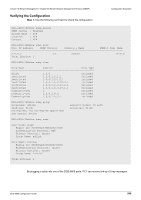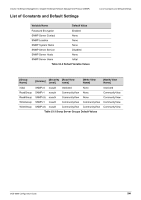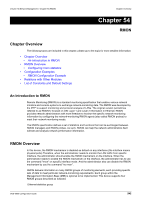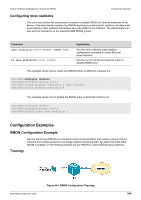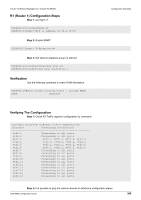D-Link DGS-6600-48TS Configuration Guide - Page 542
RMON, Overview, An Introduction to RMON, RMON Overview
 |
View all D-Link DGS-6600-48TS manuals
Add to My Manuals
Save this manual to your list of manuals |
Page 542 highlights
Volume 10-Network Management / Chapter 54-RMON Chapter Overview Chapter 54 RMON Chapter Overview The following topics are included in this chapter, please go to the topic for more detailed information: • Chapter Overview • An Introduction to RMON • RMON Overview • Configuring rmon statistics • Configuration Examples • RMON Configuration Example • Relations with Other Modules • List of Constants and Default Settings An Introduction to RMON Remote Monitoring (RMON) is a standard monitoring specification that enables various network monitors and console systems to exchange network-monitoring data. The RMON was developed by the IETF to support monitoring and protocol analysis of LANs. The original version (sometimes referred to as RMON1) focused on OSI Layer 1 and Layer 2 information in Ethernet. RMON provides network administrators with more freedom to monitor the specific network-monitoring information by configuring the network-monitoring RMON agents (also called RMON probes) to meet their network-monitoring needs. The RMON specification defines a set of statistics and functions that can be exchanged between RMON managers and RMON probes. As such, RMON can help the network administrators fault tolerant and analysis network performance information. RMON Overview In this device, the RMON mechanism is disabled as default on any interfaces (the interface means physical ports).Therefore, when the administrator needs to monitor the LAN traffic from specific interface, the administrator should enable the RMON mechanism on the interface. When the administrator needs to enable the RMON mechanism on the interface, the administrator has to use the command "rmon" on specific interface mode. And the administrator also can disable the RMON mechanism by use the command "no rmon". RMON delivers information in many RMON groups of monitoring elements, each providing specific sets of data to meet particular network-monitoring requirements. Each group within the Management Information Base (MIB) is optional to be implemented. This device supports four RMON groups described as followed. Ethernet statistics group DGS-6600 Configuration Guide 542