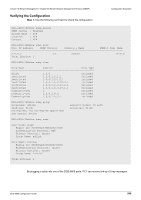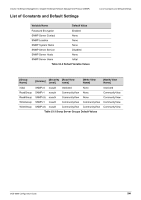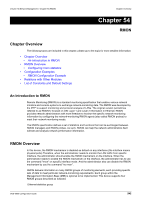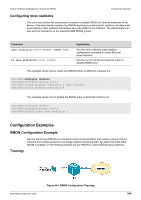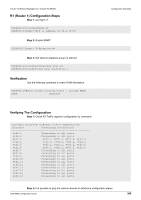D-Link DGS-6600-48TS Configuration Guide - Page 543
Ethernet statistics Group, History Group
 |
View all D-Link DGS-6600-48TS manuals
Add to My Manuals
Save this manual to your list of manuals |
Page 543 highlights
Volume 10-Network Management / Chapter 54-RMON RMON Overview History group Alarm group Event group Ethernet statistics Group The Ethernet statistics group contains statistics measured by the probe for each monitored interface on this device. These statistics take the form of counters that start from zero when RMON mechanism is active. This group currently has statistics defined only for Ethernet interfaces. Each Ethernet statistic entry contains statistics for one Ethernet interface. The statistics contains the number of packets dropped, packets sent, bytes sent, broadcast packets, multicast packets, CRC errors, jabbers, collisions, and counters for packets ranging from 64 to 128, 128 to 256, 256 to 512, 512 to 1024, and 1024 to 1518 bytes. History Group The History group controls and stores the periodic statistical sampling of data from various types of networks. In history group, the network-monitoring administrator can define the monitored interface, polling period and viewed the stored periodic statistical sampling of data. The history group contains statistics includes the number of dropped packets, packets sent, bytes sent, broadcast packets, multicast packets, CRC errors, jabbers, collisions. Alarm Group The Alarm group requires the implementation of the Event group. The alarm group periodically takes statistical samples and compares them with the configured thresholds. If the monitored variable crosses the configured threshold, an event is generated. The alarm group provides the time interval, sampling type and thresholds with the network monitoring administrators to configure. Event Group The Event group controls the generation and operation of events from this device. Each entry in the event group describes the parameters of the event that can be triggered. Each event may optionally specify that a log be created on its behalf whenever the event occurs. And the event entry may also specify that operation should occur by way of SNMP trap messages. DGS-6600 Configuration Guide 543