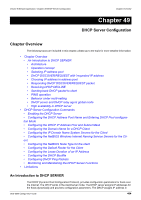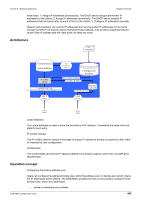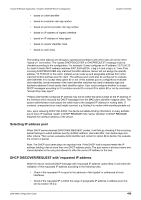D-Link DGS-6600-48TS Configuration Guide - Page 487
Choosing IP address in address pool, Responding DHCP DISCOVER/REQUEST packet, Receiving DHCP DECLINE
 |
View all D-Link DGS-6600-48TS manuals
Add to My Manuals
Save this manual to your list of manuals |
Page 487 highlights
Volume 9 - Network Application Chapter Overview • Check if the requested IP is conflicted with other host. (can be viewed by command 'show ip dhcp conflict') • Check if the requested IP is already released to other clients. If any of the above rules is not satisfied, then the device would drop this REQUEST packet and send DHCPNAK back to client as response to DHCPREQUEST or do nothing for DHCPDISCOVER. Choosing IP address in address pool Server will select the IP address from configured IP address which is not interface or broadcast IP address, not conflicted with IP address occupied by other host in address pool. Responding DHCP DISCOVER/REQUEST packet If the packet is a DHCP REQUEST packet and dropped by server, then server sends DHCP NAK back to client. If the packet passes the check, then server follows the section 40-3-4 to select the IP address. After selecting the IP address, the test for checking if the IP address has been misconfigured by other host is required. The test procedure will be done by sending ICMP echo packet out (refer to 40-3-8 PING operation). If the probing test is passed, server then denoted the tested IP address as available and will dispatch this IP address and wait for DHCP REQUEST from client. Server will wait 180 seconds for the DHCP REQUEST. After received REQUEST, then server sends out DHCP OFFER back to client if prior DHCP packet is DISCOVER or DHCP ACK if prior DHCP packet is REQUEST. Receiving DHCP DECLINE Server adds the IP address in "requested IP address"option within DHCP DECLINE packet into IP address conflict table and denoted the detection method as "GRATUITOUS ARP". The conflict table can be viewed by command 'show ip dhcp conflict'. Sending back DHCP packet to client If a received DHCP packet is broadcast from a client, then server will send DHCP messages back to client according to the field 'flags' or 'ciadr' in prior received DHCP message. It the broadcast bit in 'flags' is not set and 'ciaddr' is zero, the device will send back via unicast. if broadcast bit is set, then the responding DHCP message will be sent via broadcast. On the other hand, the the received packet is relayed by DHCP relay agent. Server then sends the response packet to DHCP relay agent via unicast. PING operation DHCP server pings a pool address before assigning the address to a requesting client. If the ping is unanswered, the DHCP server assumes (with a high probability) that the address is not in use and assigns the address to the requesting client. Otherwise, it means this tested IP address is already used by other host (probably misconfigured) and the device added this IP address into conflict table with marking the detection method as 'PING'. DHCP server in the device can specify the number of ping packets and how long server waits for a ping relay. (ping packets can be set by command 'ip dhcp ping packets count' and timeout value can be set by command 'ip dhcp ping packets') Behavior under multi-netting When the ingress interface is under multi-netting configuration, the DHCP server will always select the address pool takes primary IP address of ingress interface as ingess interface IP address. If your address pool is configured based on secondary IP address, the device will not select this address pool. Therefore, you might not be able to get DHCPOFFER. DGS-6600 Configuration Guide 487