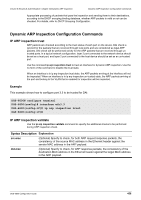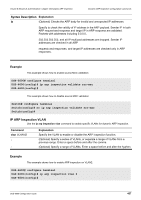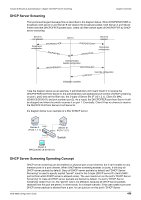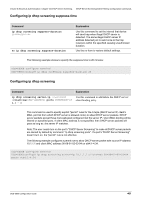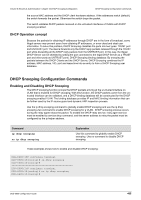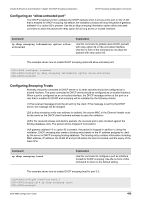D-Link DGS-6600-48TS Configuration Guide - Page 461
Configuring ip dhcp screening suppress-time, Configuring ip dhcp screening
 |
View all D-Link DGS-6600-48TS manuals
Add to My Manuals
Save this manual to your list of manuals |
Page 461 highlights
Volume 8-Security & Authentication / Chapter 43-DHCP Server Screening DHCP Server Screening/Client Filtering Configuration Commands Configuring ip dhcp screening suppress-time Command ip dhcp screening suppress-duration SUPPRESS-TIME no ip dhcp screening suppress-duration Explanation Use this command to set the interval that device will send trap when illegal DHCP server is detected. The same illegal DHCP server IP address detected just is send once to the trap receivers within the specified ceasing unauthorized duration. Use the no form to restore default settings. The following example shows to specify the suppress time to 20 minutes: DGS-6600# configure terminal DGS-6600(config)# ip dhcp screening suppress-duration 20 Configuring ip dhcp screening Command ip dhcp screening server-ip IP-ADDRESS [client-mac MAC-ADDRESS] ports INTERFACE-ID [,| - ] Explanation Use this command to add/delete the DHCP server/ client binding entry. This command is used to specify explicit "permit" rules for the 3-tuple (DHCP server IP, client's MAC, port list from which DHCP server is allowed come) to allow DHCP server packets. DHCP server packets except those met explicated configured met the server IP /.client MAC binding will be filtered on specified ports. If client MAC address is not specified, then DHCP server packets will pass as long as .the server IP matches. Note: The user needs turn on the port's "DHCP Server Screening" to make all DHCP server packets are denied by default by command: "ip dhcp screening ports". If a port's "DHCP Server Screening" doesn't turn on, the "permit" rule is not effective. The following example configures a permit rule to allow DHCP server packet with source IP address 10.1.1.1 and client MAC address 00-08-01-02-03-04 on eth4.1-4.34. DGS-6600# configure terminal DGS-6600(config)# ip dhcp screening server-ip 10.1.1.1 client-mac 00-08-01-02-03-04 ports eth4.1-4.34 DGS-6600 Configuration Guide 461