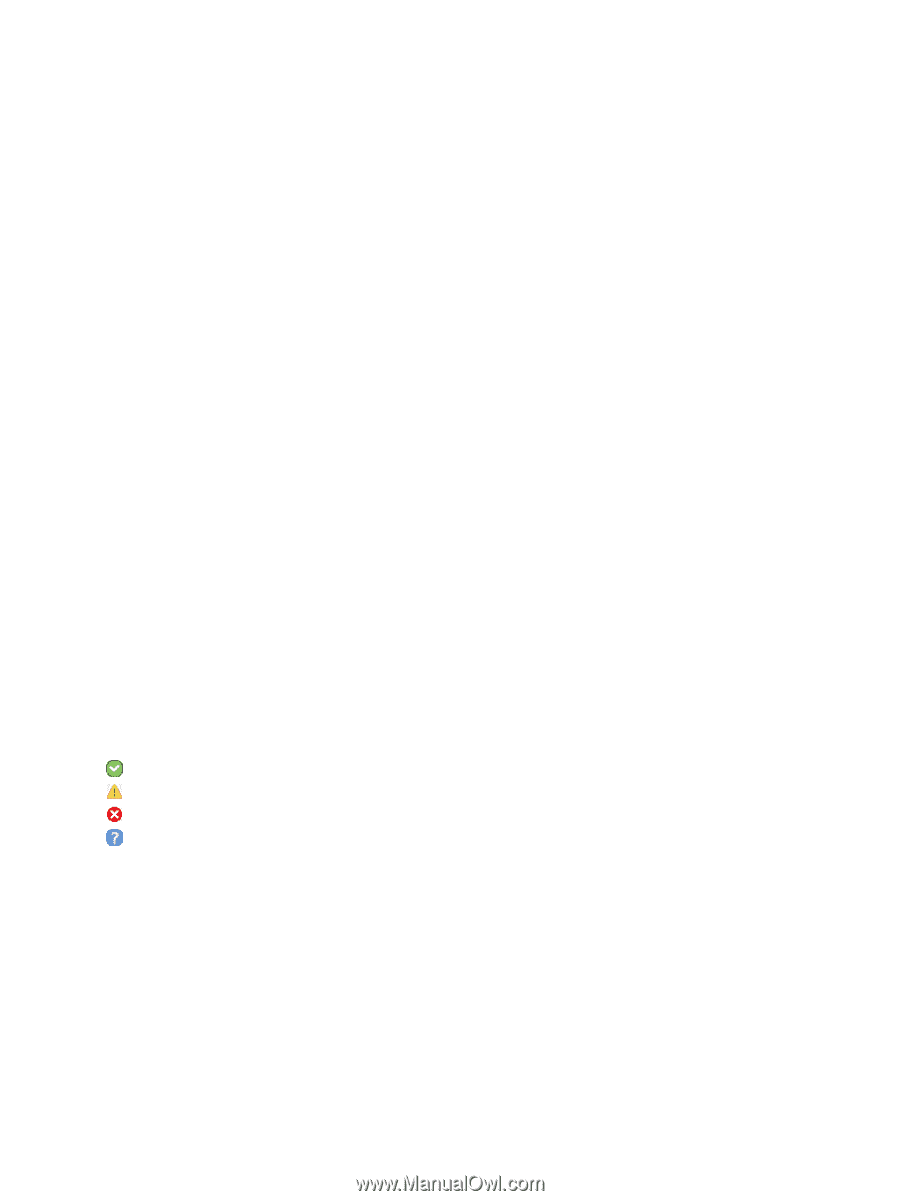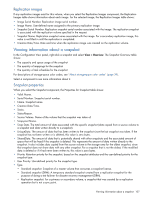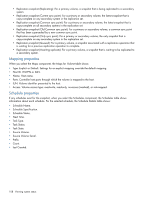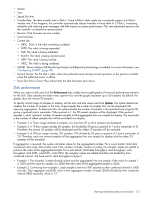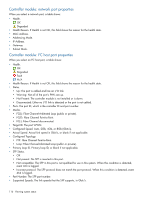HP MSA 1040 HP MSA 1040 SMU Reference Guide (762784-001, March 2014) - Page 111
Mapping properties, Viewing information about an enclosure, Enclosure properties
 |
View all HP MSA 1040 manuals
Add to My Manuals
Save this manual to your list of manuals |
Page 111 highlights
• Profile. • Standard: Default profile. • HP-UX: The host uses Flat Space Addressing. • Host Type. • If the host was discovered and its entry was automatically created, its host-interface type: FC; iSCSI; SAS. • If the host entry was manually created: Undefined. Mapping properties When you select Maps in the Host Overview table, the Maps for Host table shows: • Type. Explicit or Default. Settings for an explicit mapping override the default mapping. • Name. Volume name. • Serial Number. Volume serial number. • Ports. Controller host ports through which the volume is mapped to the host. • LUN. Volume identifier presented to the host. • Access. Volume access type: read-write, read-only, no-access (masked), or not-mapped. Viewing information about an enclosure In the Configuration View panel, right-click an enclosure and select View > Overview. You can view information about the enclosure and its components in a front or rear graphical view, or in a front or rear tabular view. • Front Graphical. Shows a graphical view of the front of each enclosure and its disks. • Front Tabular. Shows a tabular view of each enclosure and its disks. • Rear Graphical. Shows a graphical view of components at the rear of the enclosure. • Rear Tabular. Shows a tabular view of components at the rear of the enclosure. Tabular views are initially sorted by the Name property. In any of these views, select a component to see more information about it. Components vary by enclosure model. If any components are unhealthy, a table at the bottom of the panel identifies them. When a disk is selected, you can view properties or historical performance statistics. Enclosure properties When you select an enclosure, a table shows: • Health. OK Degraded Fault Unknown • Health Reason. If Health is not OK, this field shows the reason for the health state. • Health Recommendation. If Health is not OK, this field shows recommended actions to take to resolve the health issue. • Status. • Enclosure ID. • Vendor. • Model. • Number of Disks. The number of disks installed in the enclosure. • Enclosure WWN. • Midplane Serial Number. • Part Number. • Manufacturing Date. Viewing information about an enclosure 111