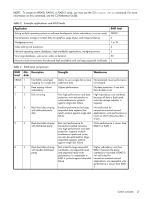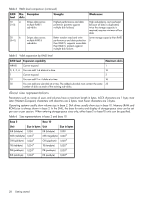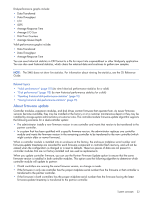HP MSA 1040 HP MSA 1040 SMU Reference Guide (762784-001, March 2014) - Page 31
About data protection in a single-controller storage system, About managed logs - default ip
 |
View all HP MSA 1040 manuals
Add to My Manuals
Save this manual to your list of manuals |
Page 31 highlights
• During vdisk operation, if two disks fail and two compatible spares are available, the system uses both spares to reconstruct the vdisk. If one of the spares fails during reconstruction, reconstruction proceeds in "fail 2, fix 1" mode. If the second spare fails during reconstruction, reconstruction stops. When a disk fails, its Fault/UID LED is illuminated. When a spare is used as a reconstruction target, its Online/Activity LED is illuminated. For details about LED states, see your product's User Guide. NOTE: Reconstruction can take hours or days to complete, depending on the vdisk RAID level and size, disk speed, utility priority, and other processes running on the storage system. You can stop reconstruction only by deleting the vdisk. About data protection in a single-controller storage system The storage system can operate with a single controller module. Because single-controller mode is not a redundant configuration, this section presents some considerations concerning data protection. A volume's default caching mode is write back, as opposed to write through. In write-back mode, data is held in controller cache until it is written to disk. In write-through mode, data is written directly to disk. If the controller fails while in write-back mode, unwritten cache data likely exists. The same is true if the controller enclosure or the target volume's enclosure is powered off without a proper shut down. Data remains in the controller's cache and associated volumes will be missing that data. This can result in data loss or in some cases volume loss; for example, if using snapshot functionality a snap pool might become inaccessible and the master volume could go offline. If the controller can be brought back online long enough to perform a proper shut down, the controller should be able to write its cache to disk without causing data loss. If the controller cannot be brought back online long enough to write its cache data to disk, you can move its CompactFlash cache card to a replacement controller. This enables the cache data to be available when the new controller comes online. The CompactFlash card is externally accessible from the back of the controller. To avoid the possibility of data loss in case the controller fails you can change a volume's caching mode to write through. While this will cause significant performance degradation, this configuration guards against data loss. While write-back mode is much faster, this mode is not guaranteed against data loss in the case of a controller failure. If data protection is more important, use write-through caching; if performance is more important, use write-back caching. For details about caching modes see "About volume cache options" (page 21). To change a volume's caching mode, see "Changing a volume's cache settings" (page 56). About managed logs As the storage system operates, it records diagnostic data in several types of log files. The size of any log file is limited, so over time and during periods of high activity, these logs can fill up and begin overwriting their oldest data. The managed logs feature allows log data to be transferred to a log-collection system before any data is lost. The transfer does not remove any data from the logs in the storage system. This feature is disabled by default. The log-collection system is a host computer that is designated to receive the log data transferred from the storage system. Because log data is transferred incrementally, the log-collection system is responsible for integrating the log data for display and analysis. The managed logs feature can be configured to operate in push mode or pull mode: • In push mode, when log data has accumulated to a significant size, the storage system sends notifications with attached log files via email to the log-collection system. The notification will specify the storage-system name, location, contact, and IP address, and will contain a single log segment in a compressed zip file. The log segment will be uniquely named to indicate the log-file type, the date/time of creation, and the storage system. This information will also be in the email subject line. The file name format is logtype_yyyy_mm_dd__hh_mm_ss.zip. System concepts 31