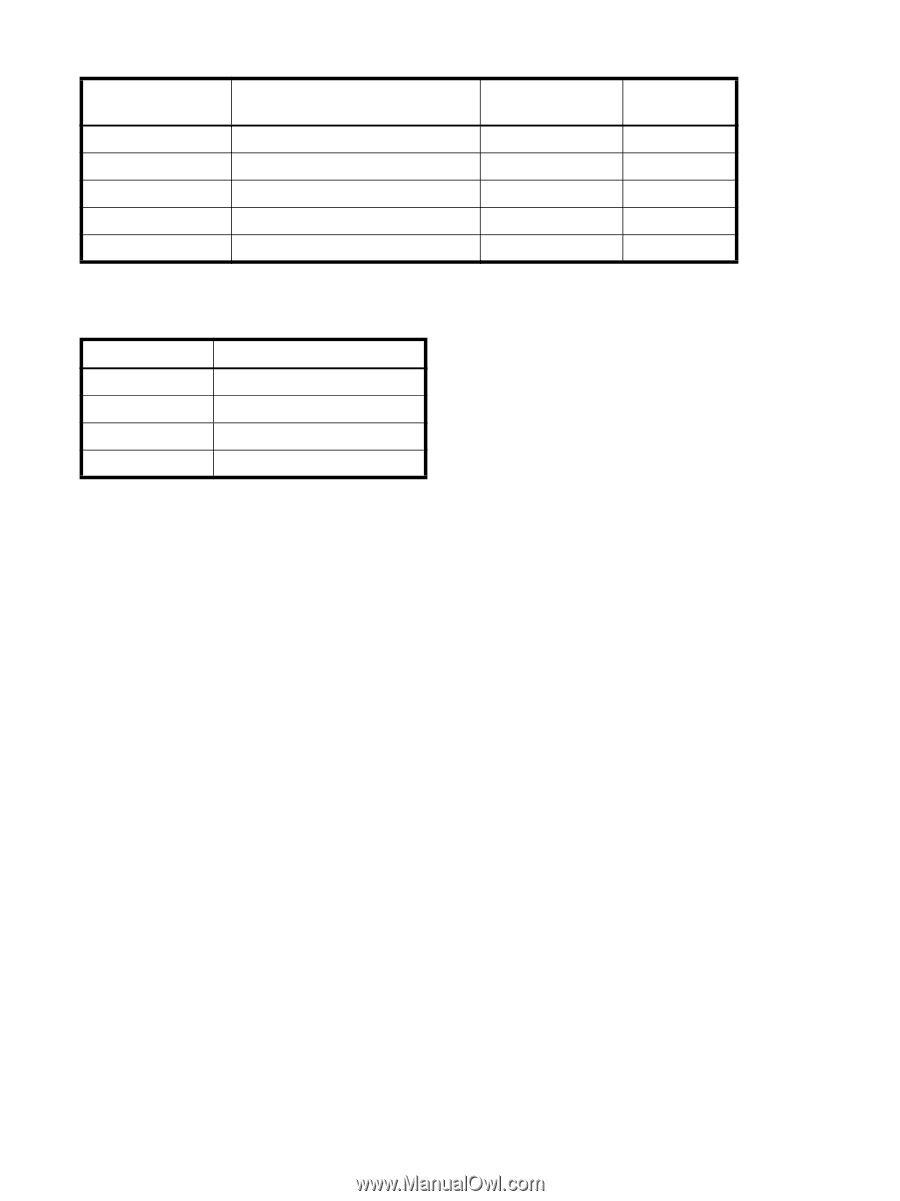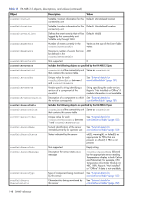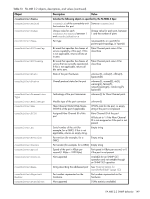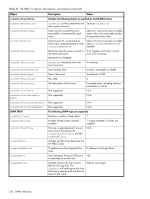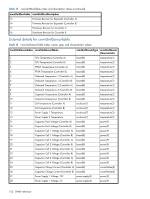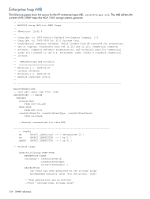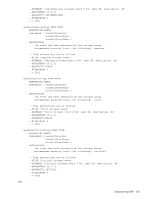HP MSA 1040 HP MSA 1040 SMU Reference Guide (762784-001, March 2014) - Page 153
External details for connUnitPortTable, Configuring SNMP event notification in SMU, SNMP management
 |
View all HP MSA 1040 manuals
Add to My Manuals
Save this manual to your list of manuals |
Page 153 highlights
Table 15 connUnitSensorTable index, name, type, and characteristic values (continued) connUnitSensorIndex connUnitSensorName 29 Power Supply 1 Voltage, 3.3V 30 Power Supply 2 Voltage, 12V 31 Power Supply 2 Voltage, 5V 32 Power Supply 2 Voltage, 3.3V 33 Overall Status connUnitSensorType connUnitSensor Characteristic power-supply(5) power(9) power-supply(5) power(9) power-supply(5) power(9) power-supply(5) power(9) enclosure(7) other(2) External details for connUnitPortTable Table 16 connUnitPortTable index and name values connUnitPortIndex connUnitPortName 1 Host Port 1 (Controller A) 2 Host Port 2 (Controller B) 3 Host Port 1 (Controller A) 4 Host Port 2 (Controller B) Configuring SNMP event notification in SMU 1. Verify that the storage system's SNMP service is enabled; see "Changing management interface settings" (page 40). 2. Configure and enable SNMP traps; see "Configuring SNMP notification" (page 42). 3. Optionally, configure a user account to receive SNMP traps; see "Configuring user accounts" (page 43). SNMP management You can manage storage devices using SNMP with a network management system such as HP System Insight Manager (SIM), or HP Instant Support Enterprise Edition (ISEE). See their documentation for information about loading MIBs, configuring events, and viewing and setting group objects. In order to view and set system group objects, SNMP must be enabled in the storage system; see "Changing management interface settings" (page 40). To use SNMPv3, it must be configured in both the storage system and the network management system that intends to access the storage system or receive traps from it. In the storage system, SNMPv3 is configured through the creation and use of SNMP user accounts, as described in "Configuring user accounts" (page 43). The same users, security protocols, and passwords must be configured in the network management system. Configuring SNMP event notification in SMU 153