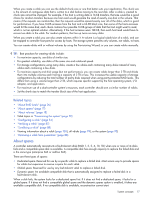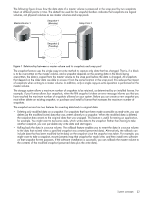HP MSA 1040 HP MSA 1040 SMU Reference Guide (762784-001, March 2014) - Page 19
Related topics, About hosts - adapter requirements
 |
View all HP MSA 1040 manuals
Add to My Manuals
Save this manual to your list of manuals |
Page 19 highlights
You can use a volume's default name or change it to identify the volume's purpose. For example, a volume used to store payroll information can be named Payroll. You can create vdisks with volumes by using the Provisioning Wizard, or you can create volumes manually. Related topics • "About vdisks" (page 16) • "About volume mapping" (page 20) • "About volume cache options" (page 21) • Volume topics in "Provisioning the system" (page 59) • "Changing a volume's name" (page 56) • "Changing a volume's cache settings" (page 56) • "Viewing information about a volume" (page 104) About hosts A host identifies an external port that the storage system is attached to. The external port may be a port in an I/O adapter (such as an FC HBA) in a server. The controllers automatically discover hosts that have sent an inquiry command or a report luns command to the storage system. Hosts typically do this when they boot up or rescan for devices. When the command from the host occurs, the system saves the host ID. The ID for an FC or SAS host is its WWPN. The ID for an iSCSI host is typically, but not limited to, its IQN. You can also manually create entries for hosts. You can assign a name to a host to make it easy to recognize for volume mapping. For a named host, you can also select a profile. A maximum of 64 names can be assigned. The Configuration View panel lists hosts by name, or if they are unnamed, by ID. A storage system with iSCSI ports can be protected from unauthorized access via iSCSI by enabling Challenge Handshake Authentication Protocol (CHAP). CHAP authentication occurs during an attempt by a host to login to the system. This authentication requires an identifier for the host and a shared secret between the host and the system. Optionally, the storage system can also be required to authenticate itself to the host; this is called mutual CHAP. Steps involved in enabling CHAP include: • Decide on host node names (identifiers) and secrets. The host node name is typically, but not limited to, its IQN. A secret must have 12-16 characters. • Define CHAP entries in the storage system. If the node name is a host name, then it may be useful to display the hosts that are known to the system. • Enable CHAP on the storage system. Note that this applies to all iSCSI hosts, in order to avoid security exposures. • Define the CHAP secret(s) in the host iSCSI initiator. • Request host login to the storage system. The host should be able to be displayed by the system, as well as the ports through which connections were made. If it becomes necessary to add more hosts after CHAP is enabled, additional CHAP node names and secrets can be added. If a host attempts to login to the storage system, it will become visible to the system, even if the full login is not successful due to incompatible CHAP definitions. This information may be useful in configuring CHAP entries for new hosts. This information becomes visible when an iSCSI discovery session is established, because the storage system does not require discovery sessions to be authenticated. Related topics • "Using the Configuration Wizard" (page 35) • "Changing host interface settings" (page 46) • "Adding a host" (page 74) • "Removing hosts" (page 75) • "Changing a host's name or profile" (page 75) • "Changing host mappings" (page 75) • Viewing information about a host (page 110) or all hosts (page 110) System concepts 19