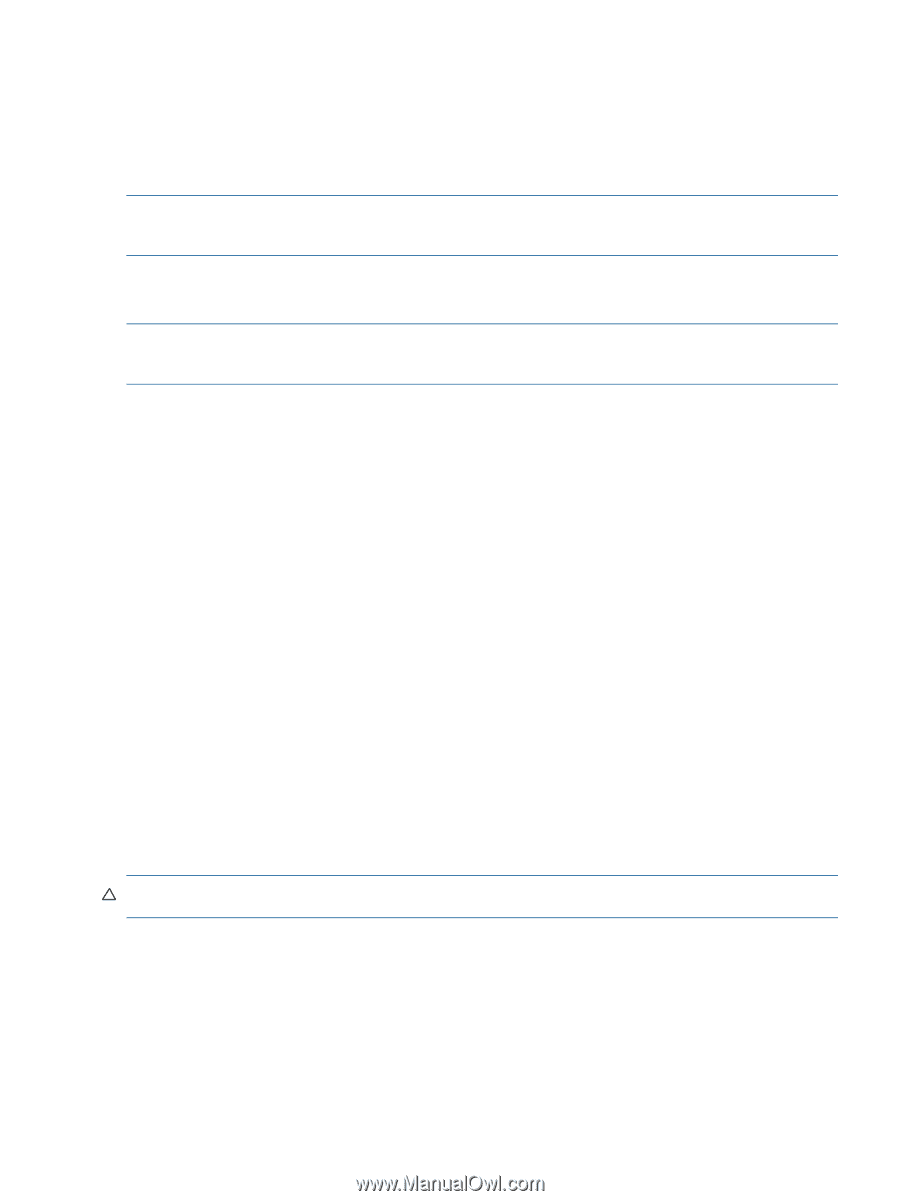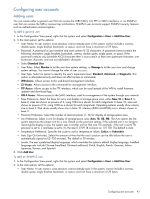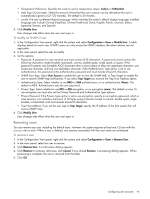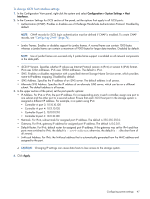HP MSA 1040 HP MSA 1040 SMU Reference Guide (762784-001, March 2014) - Page 47
To change iSCSI host interface settings
 |
View all HP MSA 1040 manuals
Add to My Manuals
Save this manual to your list of manuals |
Page 47 highlights
To change iSCSI host interface settings 1. In the Configuration View panel, right-click the system and select Configuration > System Settings > Host Interfaces. 2. In the Common Settings for iSCSI section of the panel, set the options that apply to all iSCSI ports: • Authentication (CHAP). Enables or disables use of Challenge Handshake Authentication Protocol. Disabled by default. NOTE: CHAP records for iSCSI login authentication must be defined if CHAP is enabled. To create CHAP records, see "Configuring CHAP" (page 76). • Jumbo Frames. Enables or disables support for jumbo frames. A normal frame can contain 1500 bytes whereas a jumbo frame can contain a maximum of 9000 bytes for larger data transfers. Disabled by default. NOTE: Use of jumbo frames can succeed only if jumbo-frame support is enabled on all network components in the data path. • iSCSI IP Version. Specifies whether IP values use Internet Protocol version 4 (IPv4) or version 6 (IPv6) format. IPv4 uses 32-bit addresses. IPv6 uses 128-bit addresses. The default is IPv4. • iSNS. Enables or disables registration with a specified Internet Storage Name Service server, which provides name-to-IP-address mapping. Disabled by default. • iSNS Address. Specifies the IP address of an iSNS server. The default address is all zeroes. • Alternate iSNS Address. Specifies the IP address of an alternate iSNS server, which can be on a different subnet. The default address is all zeroes. 3. In the upper section of the panel, set the port-specific options: • IP Address. For IPv4 or IPv6, the port IP address. For corresponding ports in each controller, assign one port to one subnet and the other port to a second subnet. Ensure that each iSCSI host port in the storage system is assigned a different IP address. For example, in a system using IPv4: • Controller A port 3: 10.10.10.100 • Controller A port 4: 10.11.10.120 • Controller B port 3: 10.10.10.110 • Controller B port 4: 10.11.10.130 • Netmask. For IPv4, subnet mask for assigned port IP address. The default is 255.255.255.0. • Gateway. For IPv4, gateway IP address for assigned port IP address. The default is 0.0.0.0. • Default Router. For IPv6, default router for assigned port IP address. If the gateway was set for IPv4 and then ports were switched to IPv6, the default is ::IPv4-address; otherwise, the default is :: (the short form of all zeroes). • Link-Local Address. For IPv6, the link-local address that is automatically generated from the MAC address and assigned to the port. CAUTION: Changing IP settings can cause data hosts to lose access to the storage system. 4. Click Apply. Configuring system settings 47