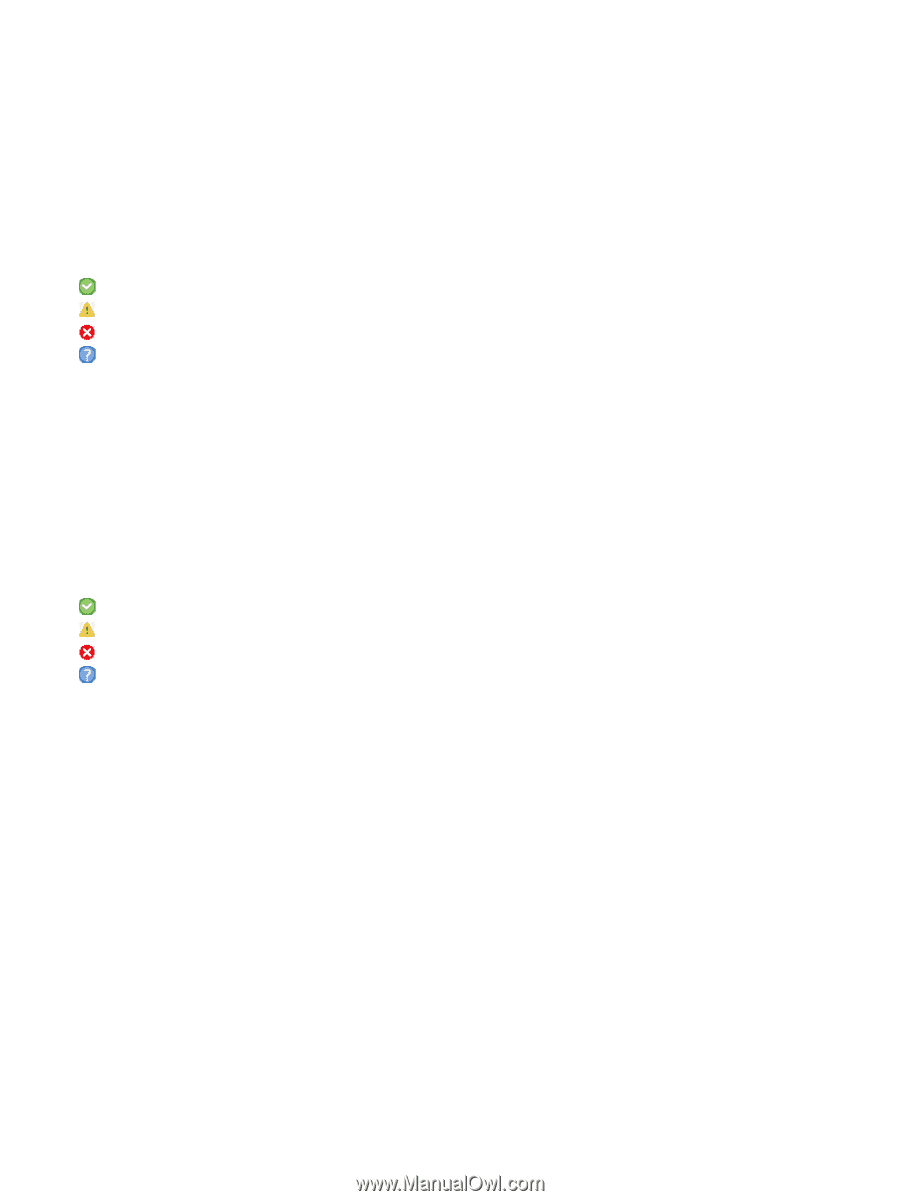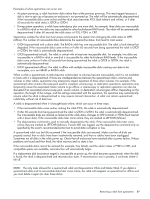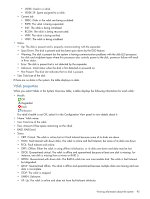HP MSA 1040 HP MSA 1040 SMU Reference Guide (762784-001, March 2014) - Page 94
Enclosure properties, Disk properties, The System Redundancy table shows
 |
View all HP MSA 1040 manuals
Add to My Manuals
Save this manual to your list of manuals |
Page 94 highlights
The System Redundancy table shows: • Controller Redundancy Mode. • Controller Redundancy Status. • Controller A Status. • Controller B Status. Enclosure properties When you select Enclosures in the System Overview table, a table displays the following information for each enclosure: • Health. OK Degraded Fault Unknown If an enclosure's health is not OK, select it in the Configuration View panel to view details about it. • Enclosure ID. • Enclosure WWN. • Vendor. • Model. • Number of Disks. The number of disks installed in the enclosure. Disk properties When you select Disks in the System Overview table, a table shows: • Health. OK Degraded Fault Unknown If a disk's health is not OK, select it in the Configuration View panel to view details about it. • Enclosure ID. • Slot. The number of the slot the disk resides in. • Serial Number. • Vendor. • Model. • Revision. • Type. • SAS: Enterprise SAS. • SAS MDL: Midline SAS. • How Used Two values are listed together: the first is How Used and the second is Current Job. For example, for a disk used in a vdisk (VDISK) that is being scrubbed (VRSC), VDISKVRSC displays. • How Used • AVAIL: Available. • FAILED: The disk is unusable and must be replaced. Reasons for this status include: excessive media errors; SMART error; disk hardware failure; unsupported disk. • GLOBAL SP: Global spare. • LEFTOVR: Leftover. 94 Viewing system status