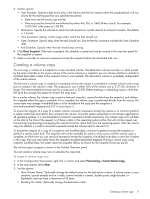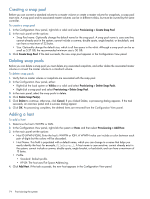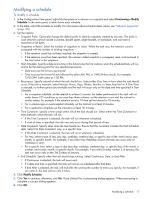HP MSA 1040 HP MSA 1040 SMU Reference Guide (762784-001, March 2014) - Page 76
Configuring CHAP, To create an explicit mapping, To add or modify a CHAP entry, To delete a CHAP entry
 |
View all HP MSA 1040 manuals
Add to My Manuals
Save this manual to your list of manuals |
Page 76 highlights
To create an explicit mapping 1. In the Maps for Host table, select the Default mapping to override. 2. Select Map. 3. Set the LUN and select the ports and access type. 4. Click Apply. A message specifies whether the change succeeded or failed. 5. Click OK. The mapping becomes Explicit with the new settings. To modify an explicit mapping 1. In the Maps for Host table, select the Explicit mapping to change. 2. Set the LUN and select the ports and access type. 3. Click Apply. A message specifies whether the change succeeded or failed. 4. Click OK. The mapping settings are updated. To delete an explicit mapping 1. In the Maps for Host table, select the Explicit mapping to delete. 2. Clear Map. 3. Click Apply. A message specifies whether the change succeeded or failed. 4. Click OK. The mapping returns to the Default mapping. Configuring CHAP For iSCSI, you can use Challenge-Handshake Authentication Protocol (CHAP) to perform authentication between the initiator and target of a login request. To perform this identification, a database of CHAP entries must exist on each device. Each CHAP entry can specify one name-secret pair to authenticate the initiator only (one-way CHAP) or two pairs to authenticate both the initiator and the target (mutual CHAP). For a login request from an iSCSI host to a storage system, the host is the initiator and the storage system is the target. To enable or disable CHAP for all iSCSI hosts, see "Changing host interface settings" (page 46). To add or modify a CHAP entry 1. In the Configuration View panel, right-click Hosts or a specific host and then select Provisioning > Configure CHAP. If any CHAP entries exist, a table shows them by node name. 2. Optionally, select an entry whose name you want to change to create a new entry. The entry's values appear in the option fields. 3. Set the options: • Node Name (IQN). The initiator name, typically in IQN format. • Secret. The secret that the target uses to authenticate the initiator. The secret is case sensitive and can include 12-16 bytes. • Name, if mutual CHAP. Optional; for mutual CHAP only. Specifies the target name, typically in IQN format. The value is case sensitive and can include a maximum of 223 bytes. To find a controller iSCSI port's IQN, select the controller enclosure, view the Enclosure Overview panel (page 111), select the Rear Graphical tab, select an iSCSI port, and view the Target ID field. • Secret, if mutual CHAP. Optional; for mutual CHAP only. Specifies the secret that the initiator uses to authenticate the target. The secret is case sensitive, can include 12-16 bytes, and must differ from the initiator secret. A storage system's secret is shared by both controllers. 4. Click Add/Modify Entry. If the task succeeds, the new or modified entry appears in the CHAP entries table. To delete a CHAP entry 1. In the Configuration View panel, right-click Hosts or a specific host and then select Provisioning > Configure CHAP. If any CHAP entries exist, a table shows them by node name. 2. Select the entry to delete. 3. Click Delete Entry. If the task succeeds, the entry is removed from the CHAP entries table. 76 Provisioning the system