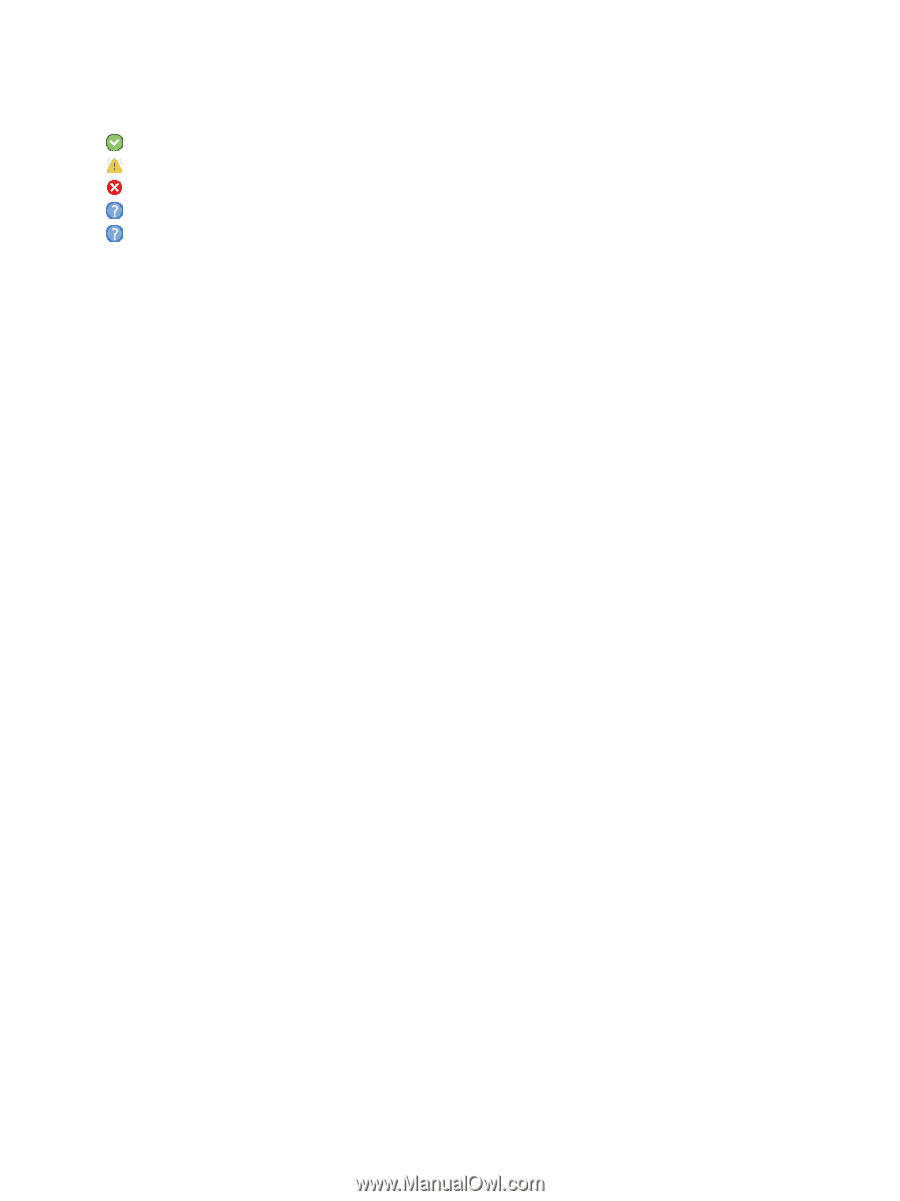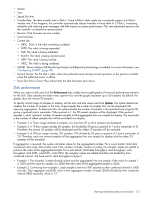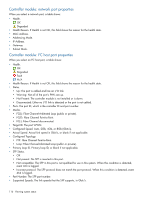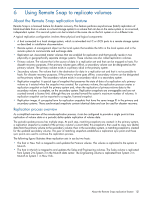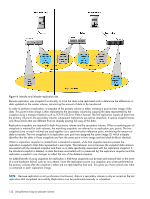HP MSA 1040 HP MSA 1040 SMU Reference Guide (762784-001, March 2014) - Page 117
Controller module: iSCSI host port properties, IP Address. For IPv4 or IPv6, assigned port IP address.
 |
View all HP MSA 1040 manuals
Add to My Manuals
Save this manual to your list of manuals |
Page 117 highlights
Controller module: iSCSI host port properties When you select an iSCSI host port, a table shows: • Health. OK Degraded Fault N/A Unknown • Health Reason. If Health is not OK, this field shows the reason for the health state. • Status. • Up: The port is cabled and has an I/O link. • Warning: Not all of the port's PHYs are up. • Not Present: The controller module is not installed or is down. • Disconnected: Either no I/O link is detected or the port is not cabled. • Ports. The port ID, which is the controller ID and port number. • Media. iSCSI. • Target ID. The port IQN. • Configured Speed. Auto; the link speed is auto-negotiated. • Actual Speed. Actual link speed in Gbit/s, or blank if not applicable. • IP Version. The IP version: IPv4 or IPv6. • MAC. The port's MAC address. • IP Address. For IPv4 or IPv6, assigned port IP address. • Netmask. For IPv4, subnet mask for assigned port IP address. • Gateway. For IPv4, gateway for assigned port IP address. • Default Router. For IPv6, default router for assigned port IP address. • Link-Local Address. For IPv6, the link-local address that is automatically generated from the MAC address and assigned to the port. • SFP Status. • OK • Not present: No SFP is inserted in this port. • Not compatible: The SFP in this port is not qualified for use in this system. When this condition is detected, event 464 is logged. • Incorrect protocol: The SFP protocol does not match the port protocol. When this condition is detected, event 464 is logged. • 10G Compliance. The SFP's 10G compliance code, if supported. • Cable Length. The link length (in meters) that is supported by the SFP while operating in compliance with applicable standards for the cable type, or 0 if this information is not provided by the SFP manufacturer. • Cable Technology. Shows whether the SFP supports active or passive cable technology, or N/A if this information is not provided by the SFP manufacturer. • Ethernet Compliance. The SFP's Ethernet compliance code, if supported. • Part Number. The SFP part number. Viewing information about an enclosure 117